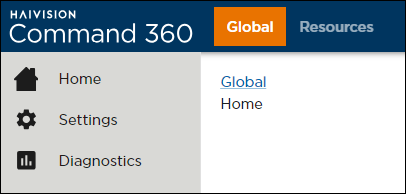Global Admin Management
Access the Global Admin page by clicking on the user account icon then select Admin > Global.
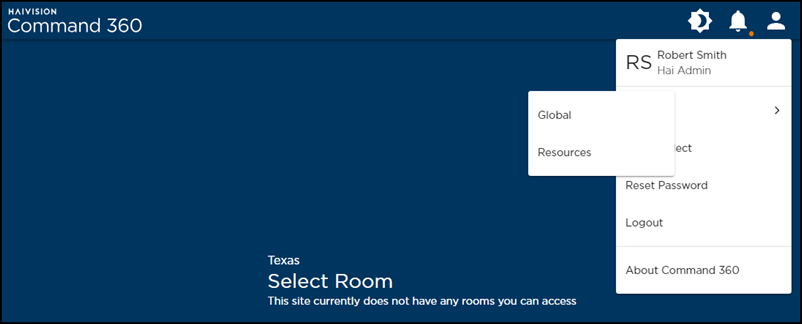
The Global Admin environment contains a navigation pane on the left side of the screen. From here, the user may launch Home, Settings, and Diagnostic options.