Editing the Canvas
After completing setup of an Alpha FX, certain canvas settings can be edited without resetting the video card.
To edit the canvas:
- Click the user icon in the top right and click Admin > Resources.
- Click the Alpha FX option on the left navigation column.
- On a video card listing with the status Online, click the

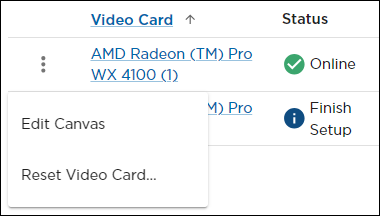
- Click Edit Canvas in the subsequent pop-up menu. A side panel opens:
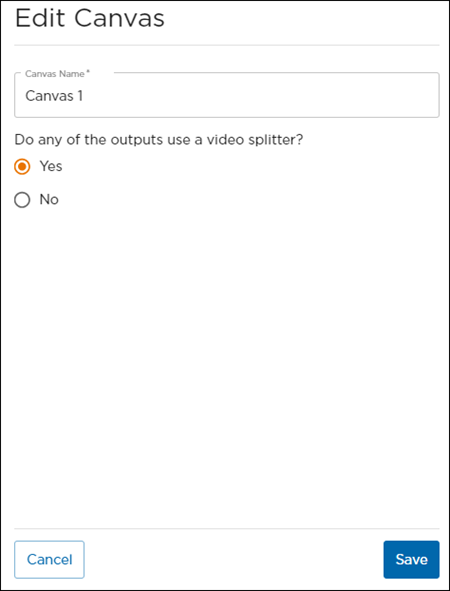
From here, you can:- Edit the Canvas Name.
- Select whether or not any of the video card outputs use a video splitter.
- When finished, click Save.
