Connect Command 360 Manager to the Network
Important
Before proceeding, please familiarize yourself with the following safety and disposal notices:
To connect the Command 360 Manager to the network:
- Mount the Command 360 Manager in the server rack.
- Connect to the network using an Ethernet (type Cat 5 or higher) cable.
- Attach the power cord to the power receptacle.
- Unscrew the plate on the front of the device to access the power button and switch the button to on. The system status indicator will light up.
Command 360 Manager (Front)
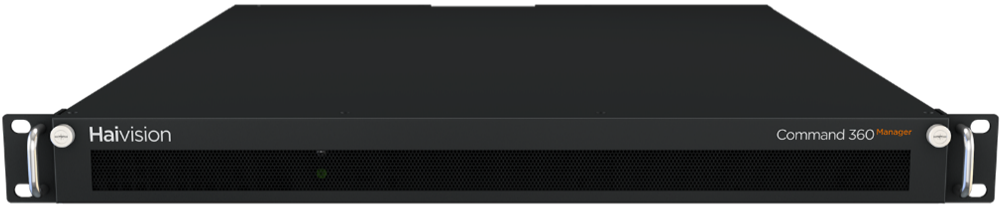
Command 360 Manager (Back)

