Advanced Biamp Audio Settings
To support the Biamp Tesira device as an audio processor, Command 360 relies upon specific instance tags for specific block types as well as presets for controlling source selections.
Each room in Command 360 can support any number of audio zones. Typically there is only one audio zone, but for large spaces where independent volume control of specific areas of the room is required, you can add multiple audio level and mute controls for those zones.
Each zone requires a minimum of a single dedicated:
- Source selector block for source selection.
- Level block for zone volume control.
- Mute block for zone mute control.
- Mute block for mic mute control (optional, as not all rooms or zones have microphones).
Command 360 requires the Biamp file to have specific instance tags for each of those blocks with the following format:
- Zone1_SourceSelection
- Zone1_OutputLevels
- Zone1_OutputMute
- Zone1_MicMute
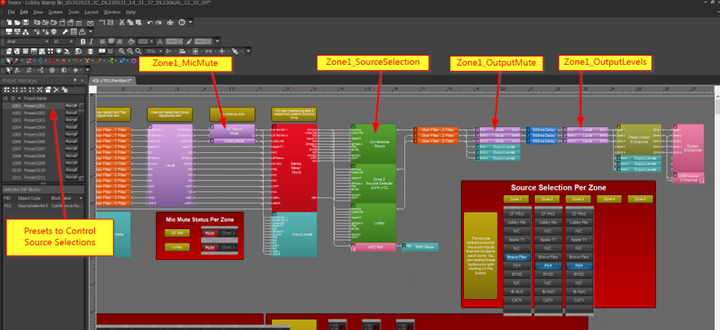
The number following the zone can be any integer. Command 360 supports as many zones (which map to rooms), as needed. For example:
Zone1_SourceSelection
Zone2_SourceSelection
Zone3_SourceSelection
Zone4_SourceSelection
Zone5_SourceSelection
Zone6_SourceSelection
Zone7_SourceSelection
Zone8_SourceSelection
Zone9_SourceSelection
Zone10_SourceSelection
Zone125_SourceSelection
Audio Block Examples
Source Selector Example:
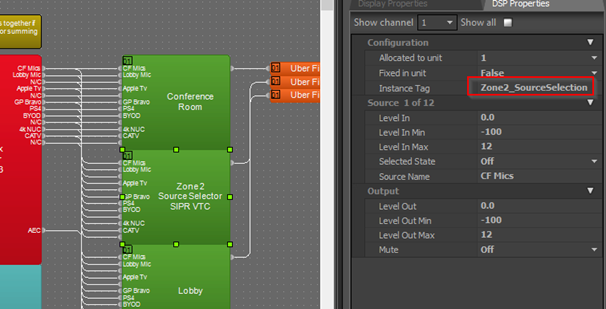
Output Level Example:
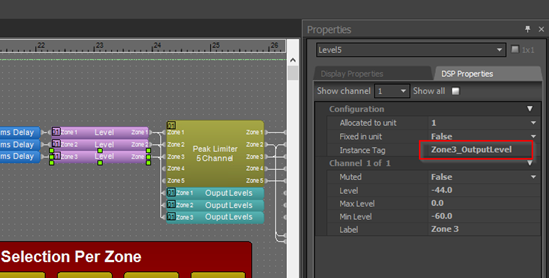
Output Mute Example:

Microphone Mute Example:
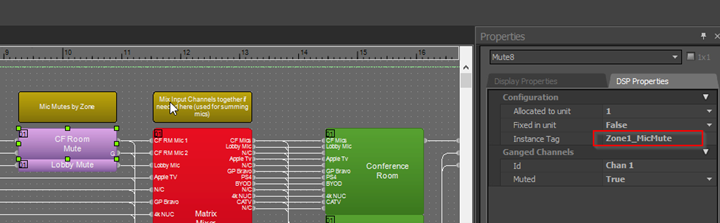
Source Selection by Presets
Command 360’s method of telling the Biamp to select a source for a specific zone is accomplished by calling a Biamp Preset ID. Each source selection needs to be programmed into a specific preset. The preset control allows other interactions to happen that can be custom defined in the Biamp file. For example, by selecting a source other than VTC, you can add a mute command to the microphone block to always ensure the mics are muted when not using VTC. Additionally, you can route the same audio source to multiple zones.
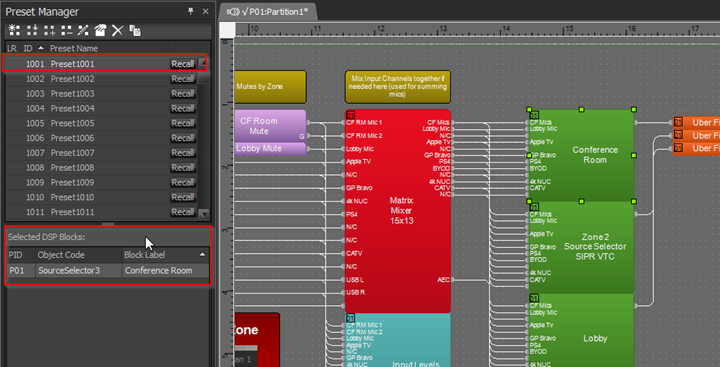
For more information on how to create and manage presets, please see the Biamp Support Site: https://support.biamp.com/Tesira/Programming/Creating_and_modifying_presets_in_Tesira
Related Topic
