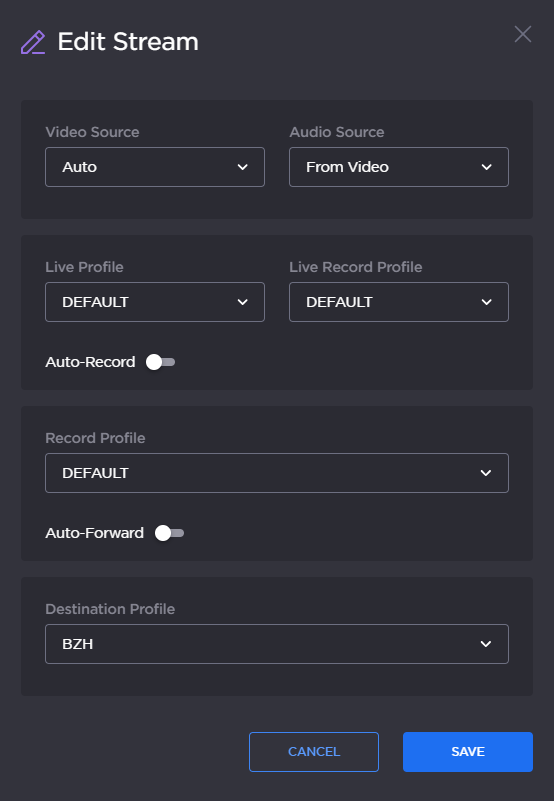Selecting a Destination Profile
To select a destination Profile from the Unit Panel or from the Web Interface, see the tabs below.
Note
For single-encoding mode only. To select a Destination Profile in multi-encoding mode, see Starting a Live (MultiMode) .