Session Policy
Session policies are used to specify whether or not users with inactive sessions are logged out automatically after a specified period of time, as well as to limit the number of consecutive failed sign-in attempts after which a user account will be locked.
To configure a session policy via the Web Interface, do the following:
In the Session Policies section of the Administration > Policies page, check the Auto Logout checkbox.
Enter a duration (in minutes) for the maximum idle time permitted before a session will automatically time out.
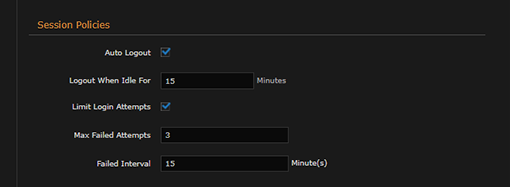
To limit the number of consecutive failed sign-in attempts, check the Limit Login Attempts checkbox.
If applicable, modify the Max Failed Attempts and Failed Interval values. See "Policy Settings" in the associated User's Guide.
Click Apply.
Related Topics:
