Account Policy
Account policies are used to automatically disable user accounts after a specified number of days of account inactivity.
To configure an account policy via the Web Interface, do the following:
In the Session Policies section of the Administration > Policies page, check the Disable Inactive Accounts checkbox.
If applicable, modify the Inactivity Timeout value. See "Policy Settings" in the associated User's Guide.
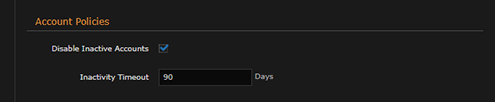
Click Apply.
Related Topics:
