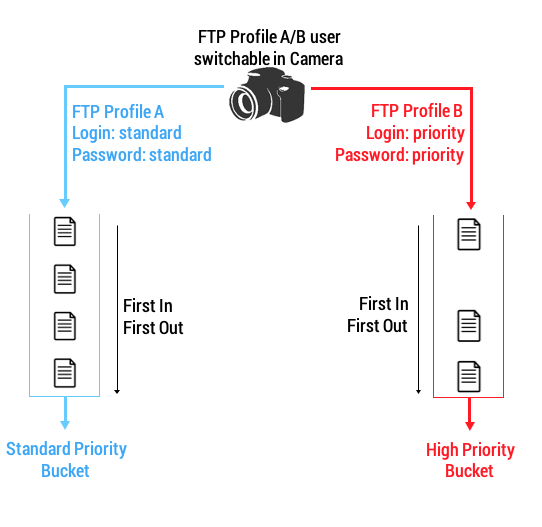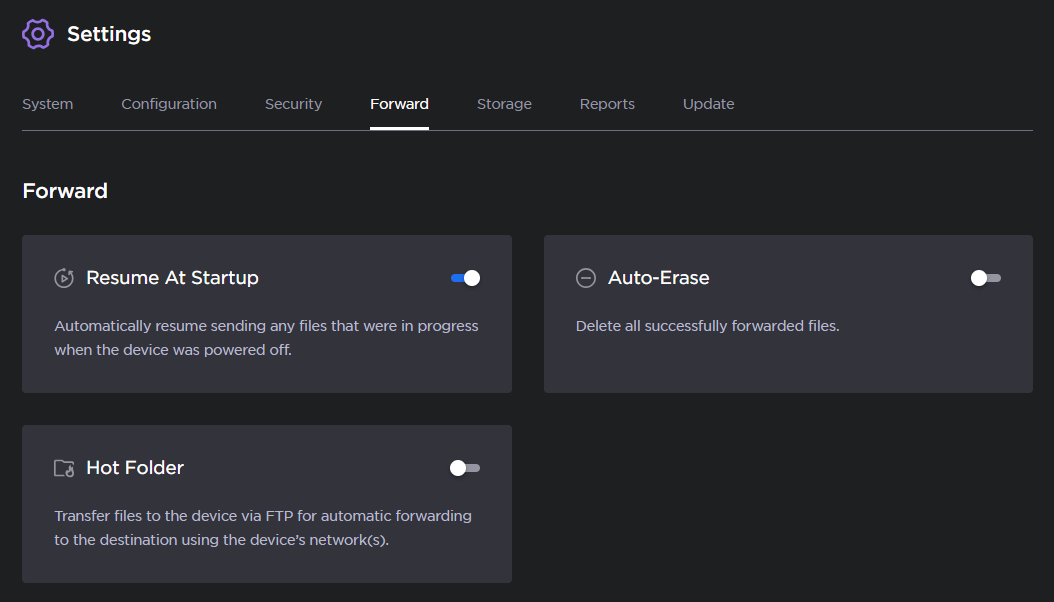Transmitting Files via the Hot Folder
The Hot Folder function allows you to transmit files (e.g., photos) automatically over unmanaged networks wherever the action is taking place. This function uses an FTP push to transmit files following the FIFO method (First In, First Out).
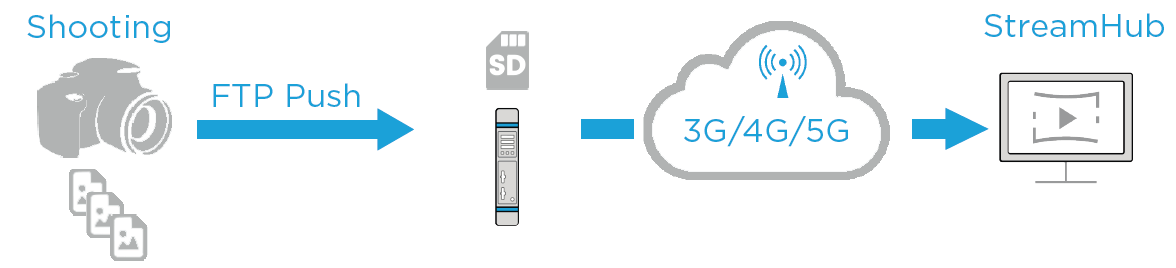
Note
- You can manage the hot folder content on the SD card as you wish.
- Please refer to the procedure about deleting files in Deleting Files from the SD Card.
- Files can be transmitted according to 2 priority levels (standard or priority), as defined on the device that transmits the files.
To enable or disable the hot folder function:
Files are automatically forwarded following the priority levels defined on the camera (standard or high priority). When the file transmission starts, the forward action can be seen on screen.