Enabling / Disabling Bluetooth
External audio inputs can be added via Bluetooth to be used with the intercom. For more information on the intercom, see Using the Intercom.
To enable or disable a cellular modem from the Unit Panel, or from the Web Interface, see the sections below.
Unit Panel
- From the Home menu, tap

- Tap

Once Bluetooth is enabled, you can:- Tap

- Tap

- Tap
Web Interface
- From the web home screen on the BT line, click


- Click the BT line to view discovered Bluetooth devices.
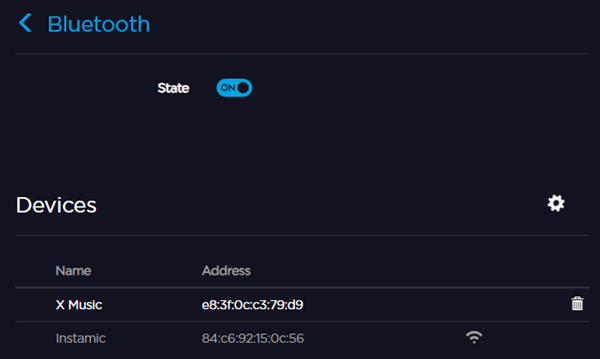
- Click a device to connect to it. Or, click the

