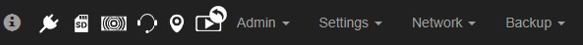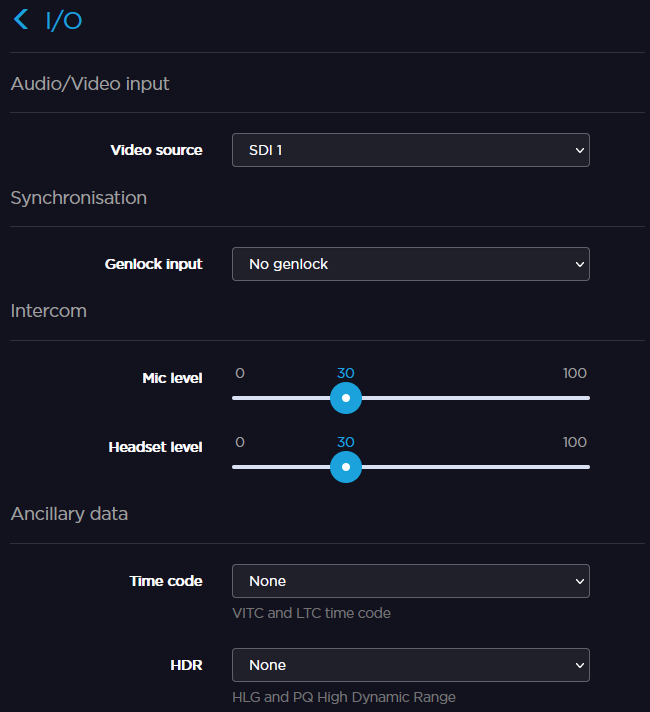Using the Intercom
The Intercom function enables you to communicate with the Master Control Room, using a microphone or a headset connected to the unit. You can manage the Intercom function from the StreamHub interface.
- Connect the headset or microphone to the unit.
- From the StreamHub interface, start the Intercom session (please refer to the StreamHub User Guide).
The intercom session is indicated by the icon 
To adjust your microphone/headset volume levels: