Selecting a Mission
To receive missions, the selected destination profile must be a Manager supporting the Story Centric Workflow. See Selecting a Destination Profile.
Unit Panel
- Turn the wheel to highlight the different missions.
- Press and hold the wheel to see more information about the mission.
- Press

- Turn the wheel to highlight a mission.
- Press the wheel to confirm.
When the home screen appears with the 
Web Interface
- A list of missions appears on screen. Loading of the missions may take a few seconds.
- Click

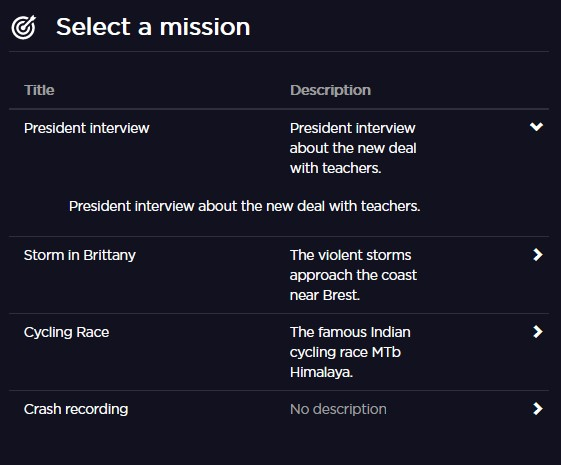
- Click a mission title to select it.
