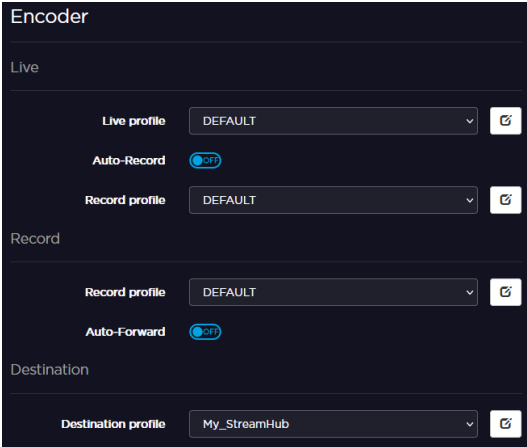Selecting a Destination Profile
To select a destination Profile from the Unit Panel, or from the Web Interface, see the sections below.
Unit Panel
- From the Home menu, turn the wheel to select


A green dot (
- Turn the wheel to select another destination profile.
- Press the wheel to confirm your choice.
- Press the wheel again to confirm the modification of the destination profile.
Web Interface
- Click the

- Select a pre-defined Destination Profile. See Adding a Destination Profile.