Selecting a Live Profile
To select a Live Profile from the Unit Panel, or from the Web Interface, choose from the following tabs.
Unit Panel
You can select a Live Profile from the Unit Panel when you are starting a Live. For instructions, see Starting a Live.
Web Interface
- Click the

Select a pre-defined Live Profile.
Activate Auto-record if required.
Note
- When this option is enabled, a Record starts automatically when a Live is started.
- The record profile used for the Auto-record can be different than the one used for a Record.
Select a pre-defined Record Profile.
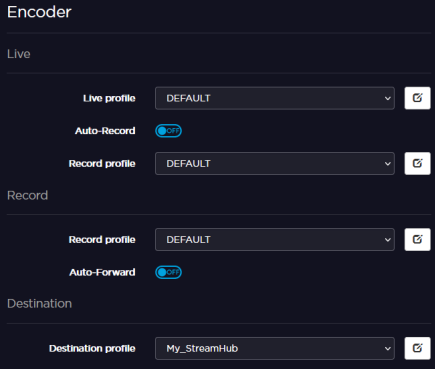
Note
When the Live Profile is configured to encode the video in H.265 format, the Record profile used for Auto-record must be in H.264 format.
