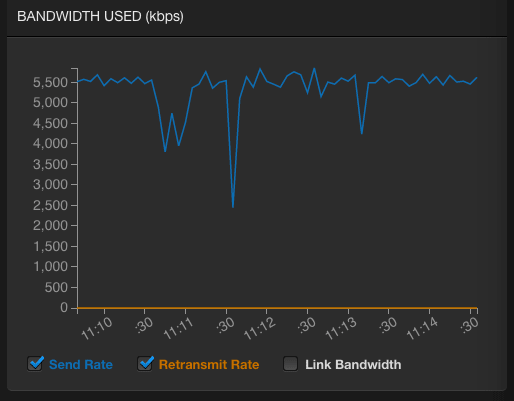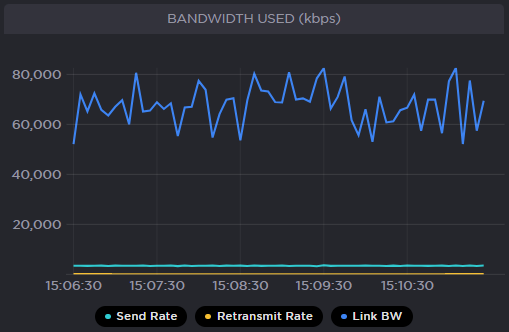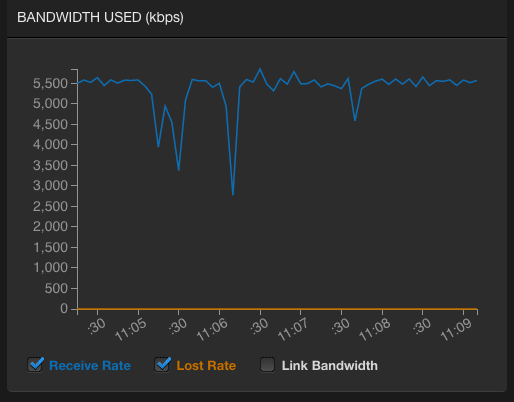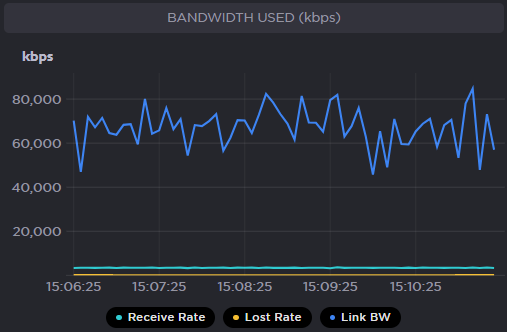Bandwidth Used
The Bandwidth Used section provides a graphical overview of how the network bandwidth available to the SRT stream is actually being used, in terms of the rate at which packets are sent, received, resent and lost, as well as the data volume (rate × time).
Makito X/X4 Encoder (SRT source device)
Makito X/X4 Decoder (SRT destination device)
| Src | Dest | Parameter | Description |
|---|---|---|---|
| ✓ | Send Rate | Check this box to view a plot of the SRT source device’s outbound bitrate over time (blue line in the Makito X graph and green line in the Makito X4 graph). | |
| ✓ | Receive Rate | Check this box to view a plot of the SRT destination device’s inbound bitrate over time (blue line in the Makito X graph and green line in the Makito X4 graph). | |
| ✓ | Retransmit Rate | Check this box to view a plot of the rate at which the SRT source device is resending packets (orange line in the Makito X graph and yellow line in the Makito X4 graph). | |
| ✓ | Lost Rate | Check this box to view a plot of the rate at which SRT source device is reporting lost packets (orange line in the Makito X graph and yellow line in the Makito X4 graph). | |
| ✓ | ✓ | Link Bandwidth | Check this box to view a plot of bandwidth available to the SRT stream (white line in the Makito X graph and blue line in the Makito X4 graph). This is a plot of the Link Bandwidth (or equivalent Max Path Bandwidth on the source device) shown in the SRT panel. |
What to look for:
- The use of encryption has an impact on the processing resources of the source device, which may have an effect on streaming capacity overall.
- If the SRT destination device shows too many skipped or dropped frames, increase the SRT Latency, lower the video bit rate, and/or increase the Bandwidth Overhead %.