Optimizing SRT Performance
SRT source and destination devices exchange a variety of information about network conditions and packet transfer, which allows them to negotiate the best possible delivery of the main audio/video content.
You can view a graphical representation of this exchange on the Statistics page, available from the web interface of any SRT device. Monitoring and understanding the data on the Statistics page can help you to tune and optimize your SRT streaming performance. To display a graphical view of the data exchange between SRT source and destination devices, click the Statistics button on the page used to configure SRT streaming.
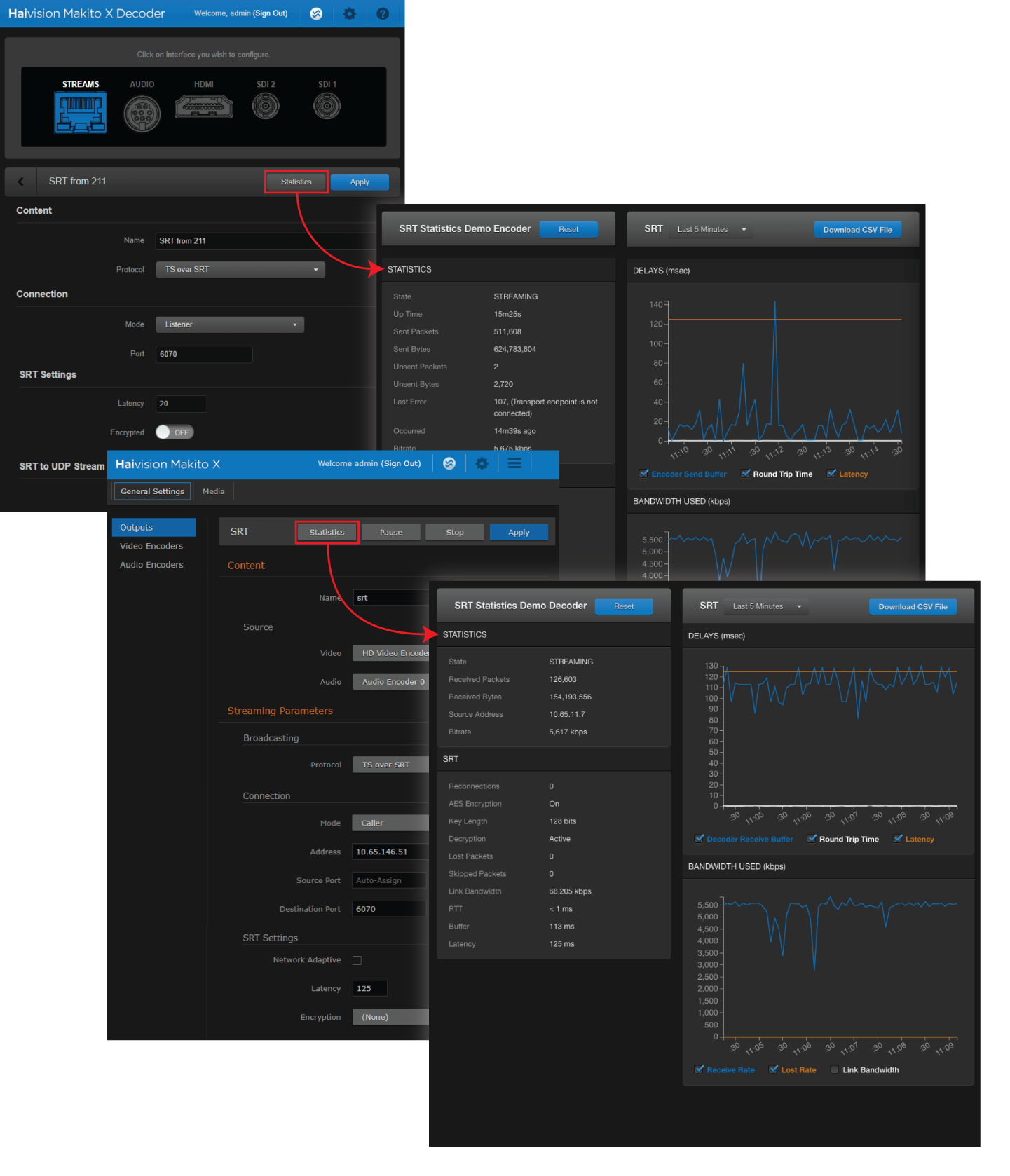
Makito X SRT Statistics
The following descriptions of the various sections of the Statistics page use images from two SRT exchanges: one between a Makito X Encoder and Makito X Decoder, and another between a Makito X4 Encoder and Makito X4 Decoder. In both cases, the encoder is the source device and the decoder is the destination device. By comparing the related sections between SRT source and destination devices, you can determine performance characteristics and identify opportunities to optimize the stream.
Note
You need an up-to-date version of Firefox, Chrome (Chromium), Safari (WebKit), or Microsoft Edge to be able to view the graphics on the SRT statistics page.
