Live Capture Settings
This section describes how to modify live capture settings for Play Pro when signed in to a Haivision Media Platform (HMP) system.
Note
This topic contains references to HMP live capture and SRT settings.
For more information on HMP settings, please refer to the HMP user documentation.
For more information on SRT concepts, including SRT modes, please refer to the SRT Deployment Guide.
To modify HMP live capture settings:
Tap the
 icon to open the side menu.
icon to open the side menu.Select
 Settings.
Settings.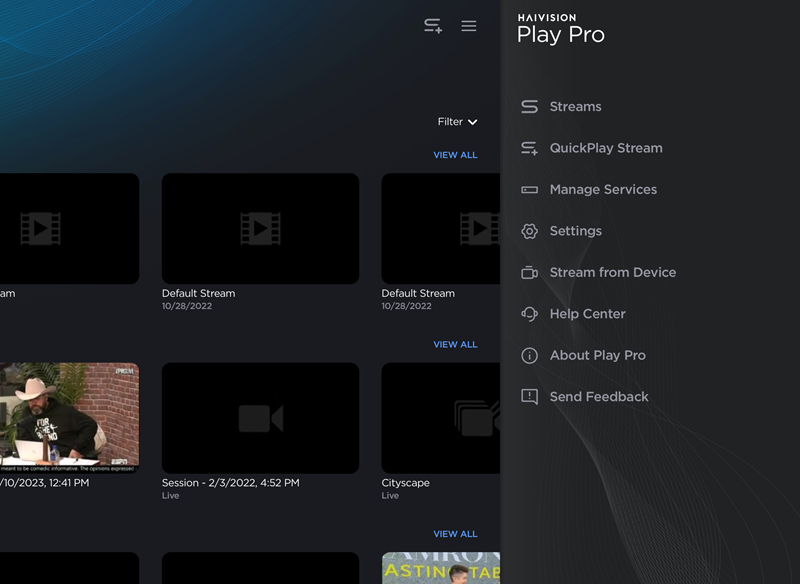
Open Side Menu Example
Scroll down to the HMP Settings section and tap Live Capture Settings.
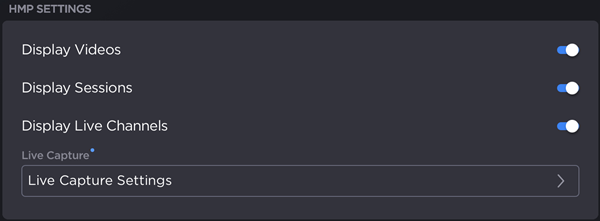
HMP Settings Section
Configure live capture settings as needed:
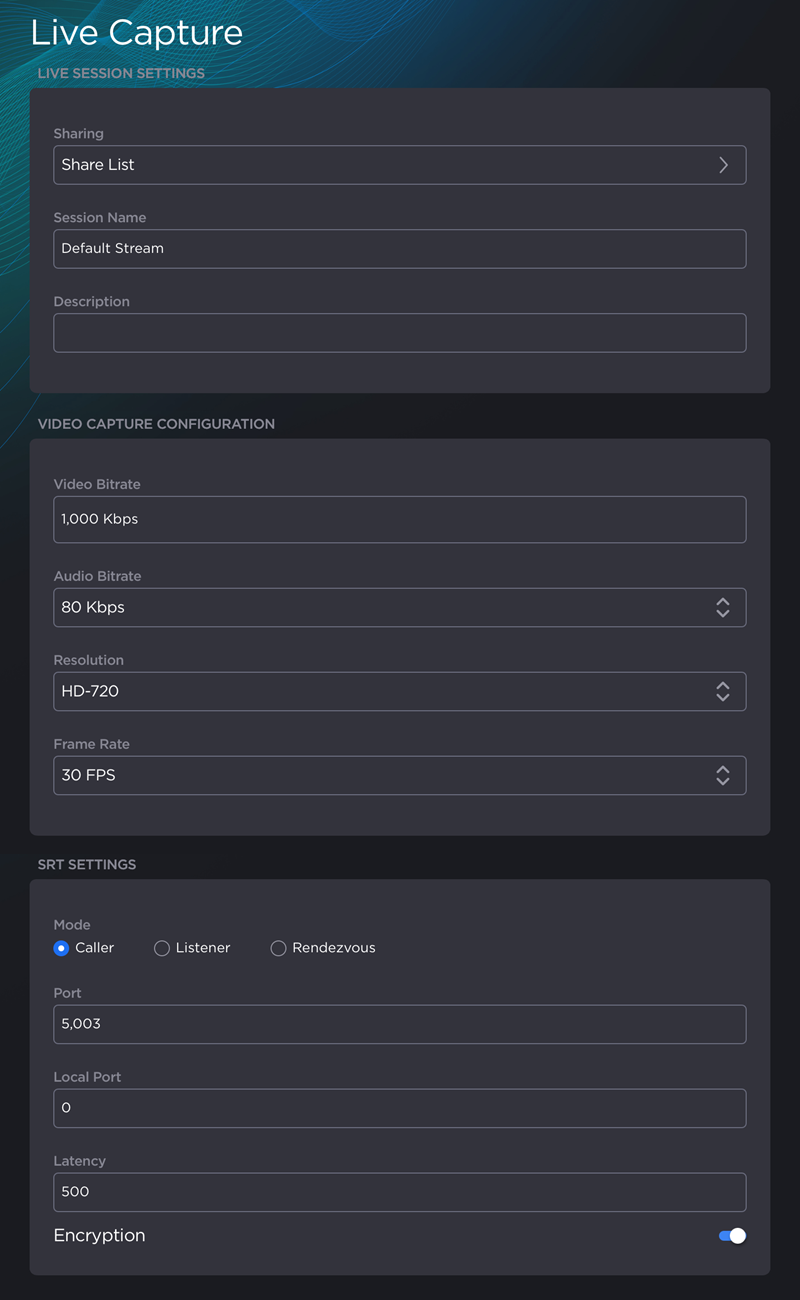
Live Capture Settings Screen
Setting | Description |
|---|---|
Live Session Settings | |
Share List | Select HMP users and groups to share live content with. |
Session Name | The name of the created HMP session. |
Description | A brief description that is displayed with the session in HMP. |
Video Capture Configuration | |
Video Bitrate | Select a video bitrate or enter a custom one from 200 to 8,000 Kbps. |
Audio Bitrate | Select an audio bitrate from 64 to 256 Kbps. |
Resolution | Select a video resolution for the stream. Values include SD, HD-720, HD-1080, and UHD. |
Frame Rate | Select a frame rate from 15 to 60 FPS. For UHD, select a frame rate from 15 to 30 FPS. |
SRT Settings | |
SRT Mode | Caller, Listener, or Rendezvous. |
Port | Specifies the destination port for the SRT stream. |
Local Port | (Caller and Rendezvous) Specifies the UDP source port for the SRT stream. A value of 0 will auto-assign the source port. |
Latency | Specifies how long the decoder will buffer received packets. |
Encryption | Toggle on to encrypt HMP streams. If enabled, a random passphrase is generated. |
