HMP Actions
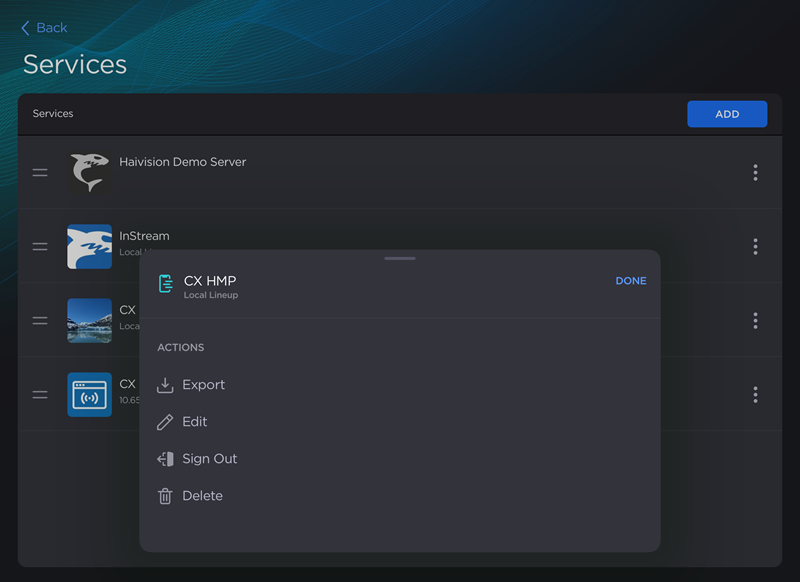
Services Screen with HMP Actions Window
To view HMP options:
Tap the
 icon to open the side menu.
icon to open the side menu.Select
 Manage Services.
Manage Services.On the Services screen, tap the
 icon on an HMP to take the following actions:
icon on an HMP to take the following actions:



