Access the Play ISR Settings
To access the Play ISR Settings:
Click
 at the top left of the home screen to open the side bar.
at the top left of the home screen to open the side bar. 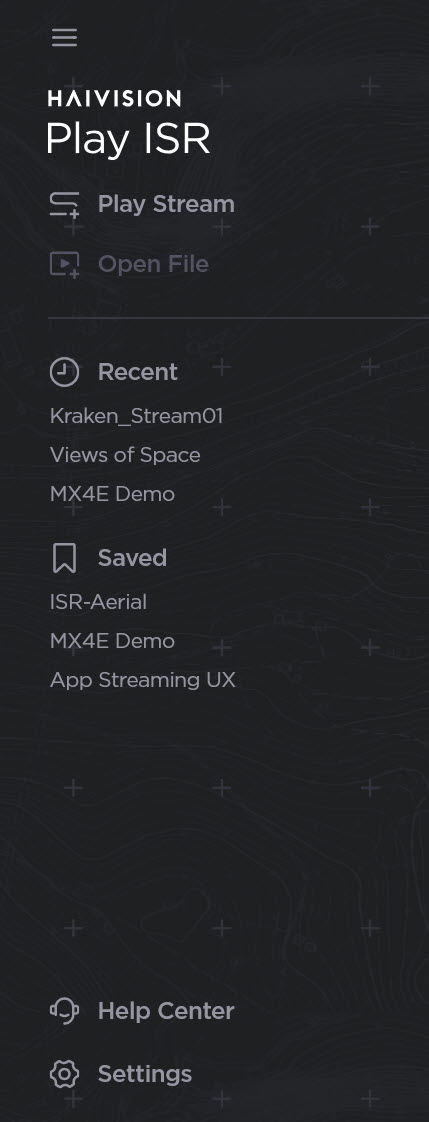
Click
 Settings to open the settings options.
Settings to open the settings options.From here, you can configure the General, Latency, and Snapshot Settings. See Play ISR Settings for details.
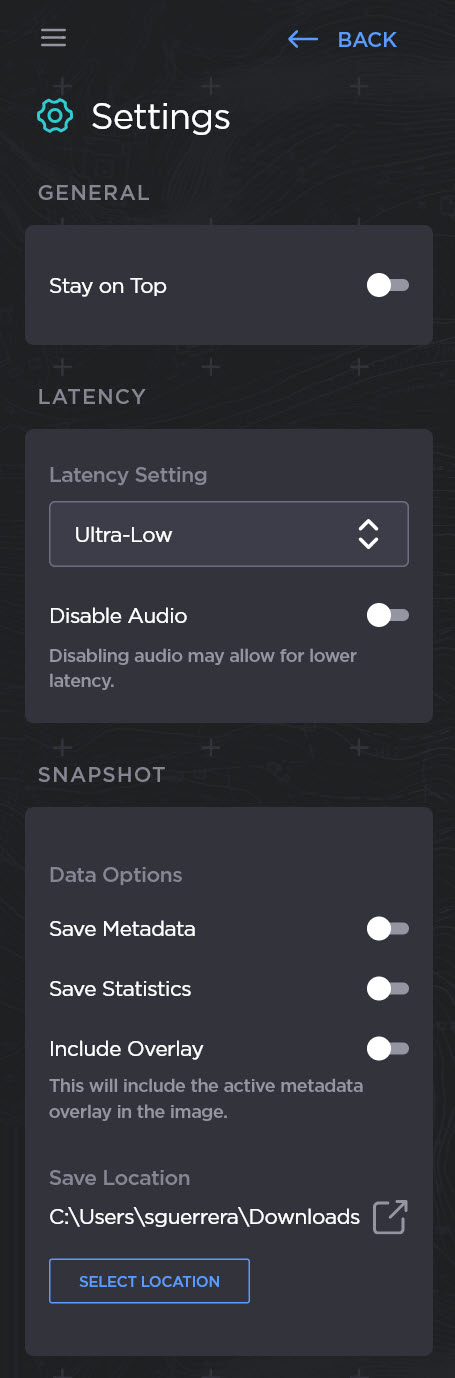
Scroll down to access the VMTI display settings. For more information, see VMTI Settings.
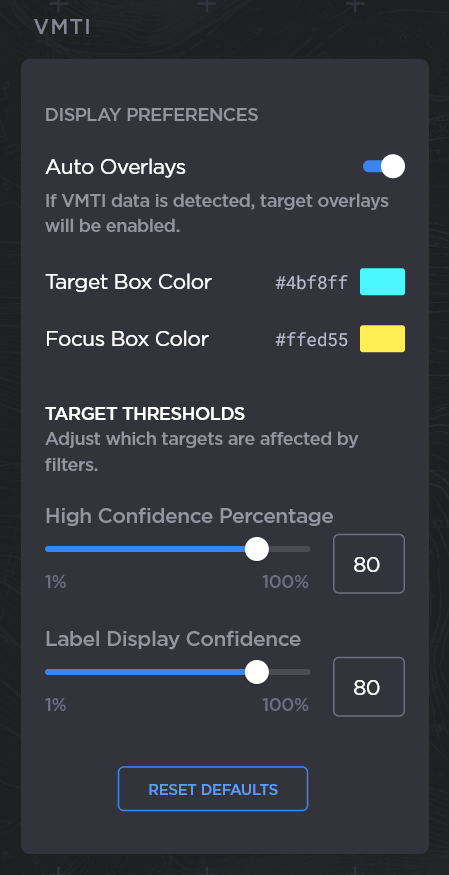
Related Topics
