Time Settings
The Time settings page allows you to view and configure the time source, current time, and time zone for Haivision Play Set-Top Box. You can also configure Network Time Protocol (NTP) support to synchronize the set-top box clock with the selected time zone.
Important
By default, the set-top box date and time is 1 Jan 1970. The correct date and time must be set before the Electronic Program Guide (EPG) will work.
To specify the Time settings:
Using the remote control, press the Down Arrow to scroll down to Time.
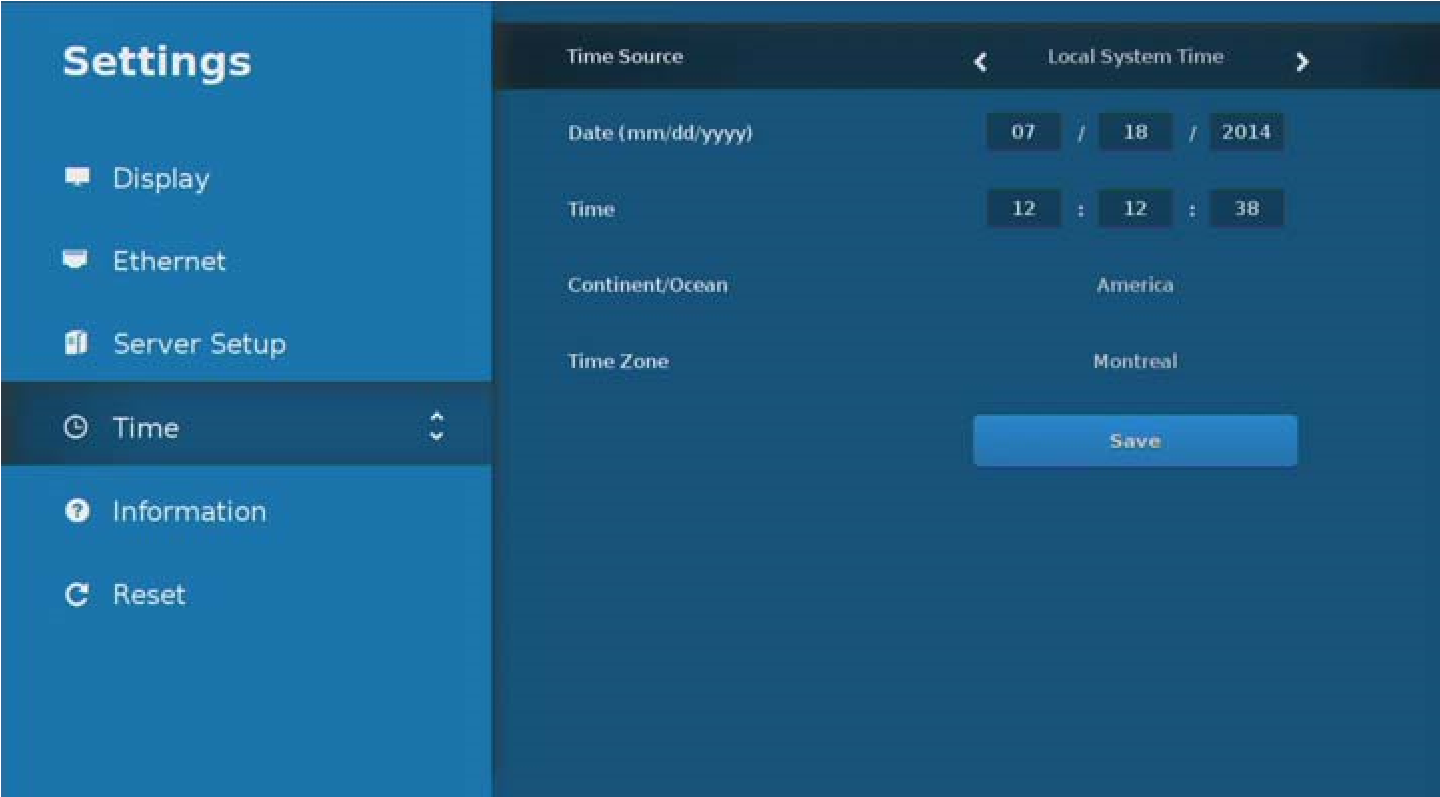
STB Time Settings
To set up the device local system time, you need to input Date and Time numbers (as shown above).
To use network time, you need to provide an NTP address (as shown below).
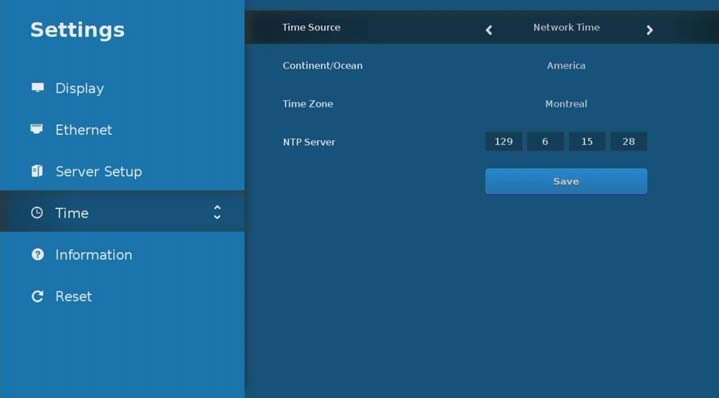
Example NTP Address
In either case, local system time or network time, you need to set up the time zone.
To set a time zone:
Select Continent/Ocean.
Then select a time zone within the area.
Also, you can set a time zone by setting Continent/Ocean as "none" and select a GMT number.
Time Zone Selection
When you have finished, select Save.
