Ethernet Settings
On the Ethernet settings page, you can specify the network settings for Haivision Play Set-Top Box. By default, Dynamic Host Configuration Protocol (DHCP) is enabled, which means that the set-top box obtains an IP Address from a DHCP server on the network. When DHCP is disabled, you must manually enter an IP Address, as well as a Netmask, Gateway, and DNS server addresses.
To configure the Ethernet settings:
Using the remote control, press the Down Arrow to scroll down to Ethernet.
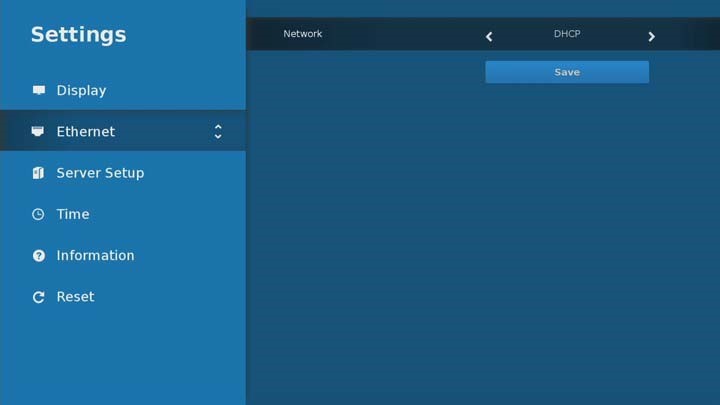
STB Ethernet Settings
Press the Left/Right arrows or OK button to toggle between DHCP (default) and Static network mode.
If you select Static, fill in the additional network settings that are displayed.
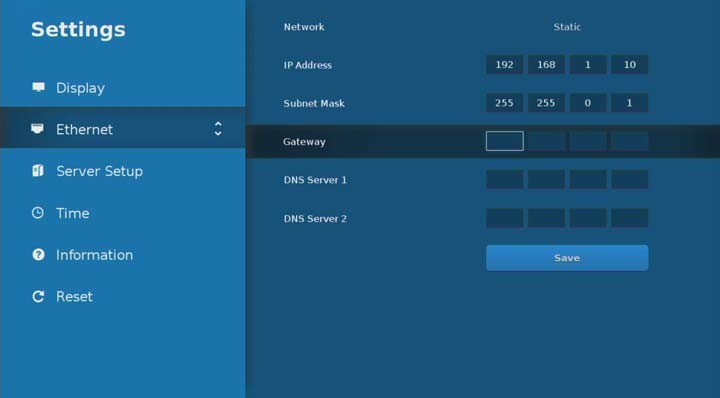
Static Network Settings
When you have finished, select Save.
