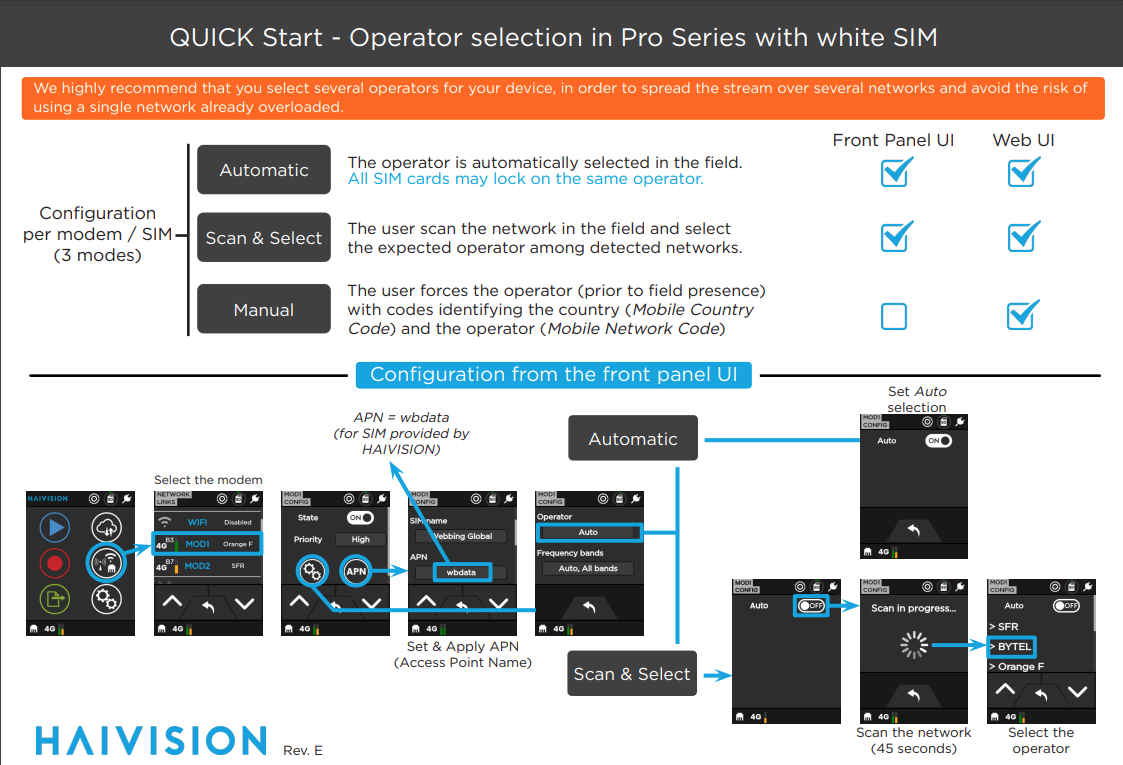Data Plans
Haivision offers a variety of mobile connectivity solutions to give maximum flexibility to meet your requirements.
- All plans are based on the use of Haivision multi-carrier SIM cards, allowing you to connect anywhere in the world without changing SIM cards when travelling.
- Haivision SIM cards are device agnostic — they can be used in Haivision mobile transmitters, as well as in any smartphone or 3G/4G/5G router.
Various plans are available for different regions. Consult with your account manager or rental advisor for help in finding the best fit for your needs.
Haivision SIM Cards
Haivision multi-carrier SIM cards are available in standard (mini), micro, and nano formats:


SIMs are pre-configured to operate with local carriers after a simple setup. There is no need to call anywhere to activate them. The multi-carrier feature allows you to equip your transmitters with the same types of SIM cards and remotely configure the identity and priority of each SIM. This enables you to remotely allocate your desired redundancy/load-balancing configuration across multiple carriers.
You can rent SIM cards to put in your own Haivision mobile transmitters, or in other mobile devices, such as in any smartphone or 3G/4G/5G router.
Note
Haivision SIM cards are for data services only. They cannot be used for voice calls.
SIM Card Setup
For instructions on how to select a service provider with a multi-carrier SIM card in Haivision Transmitters, including what to do when travelling to another country, please refer to our Quick Start Guide:
Support
For questions related to your data plan, please contact rentals@haivision.com
For assistance with technical issues, please contact our support team.
North America: Toll Free: 1 (877) 224-5445
International: 1 (514) 334-5445
France: +33 2 56 56 50 18
United Kingdom: +44 20 3936 8923- Haivision Support Portal: https://support.haivision.com
See also: