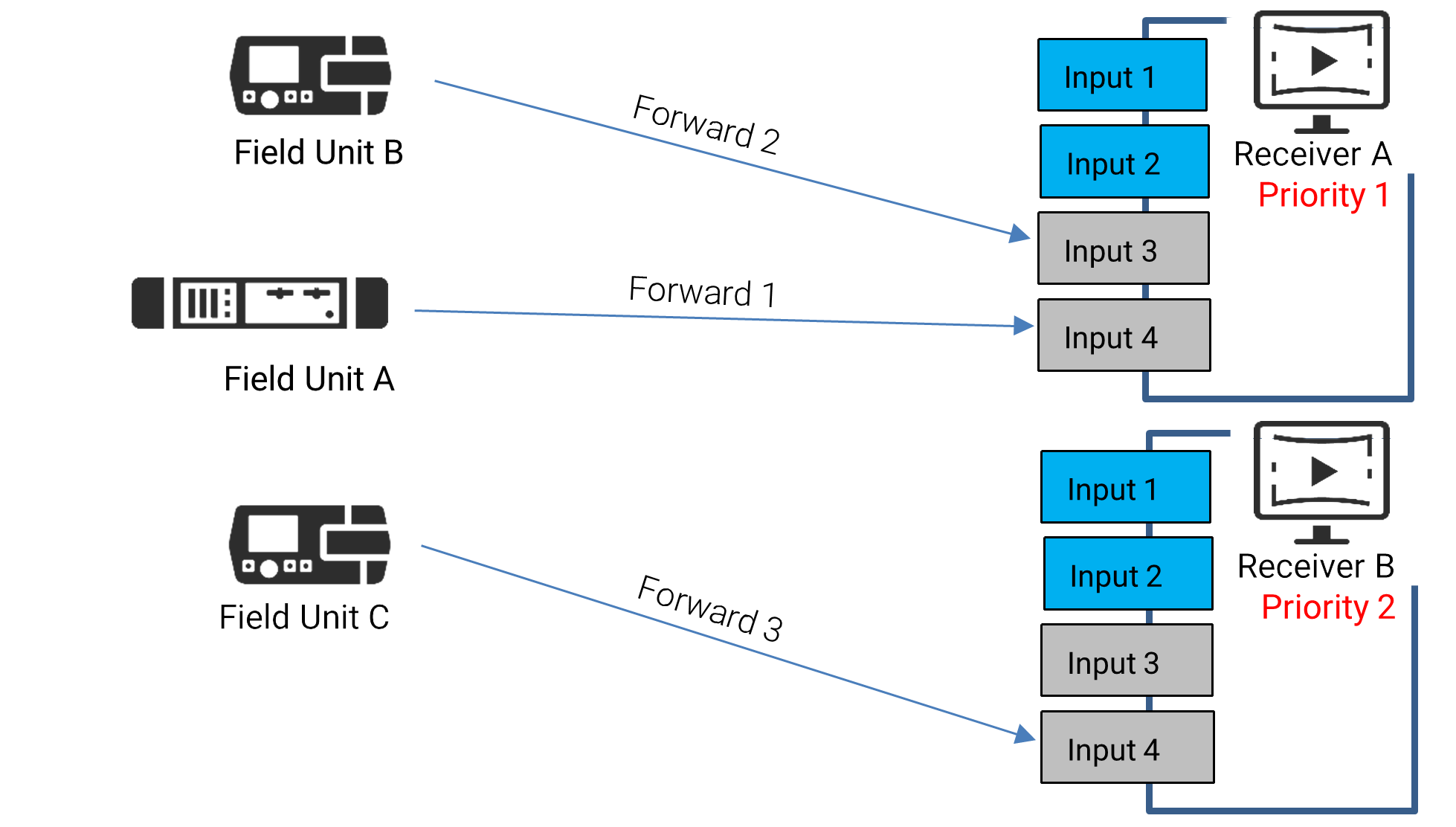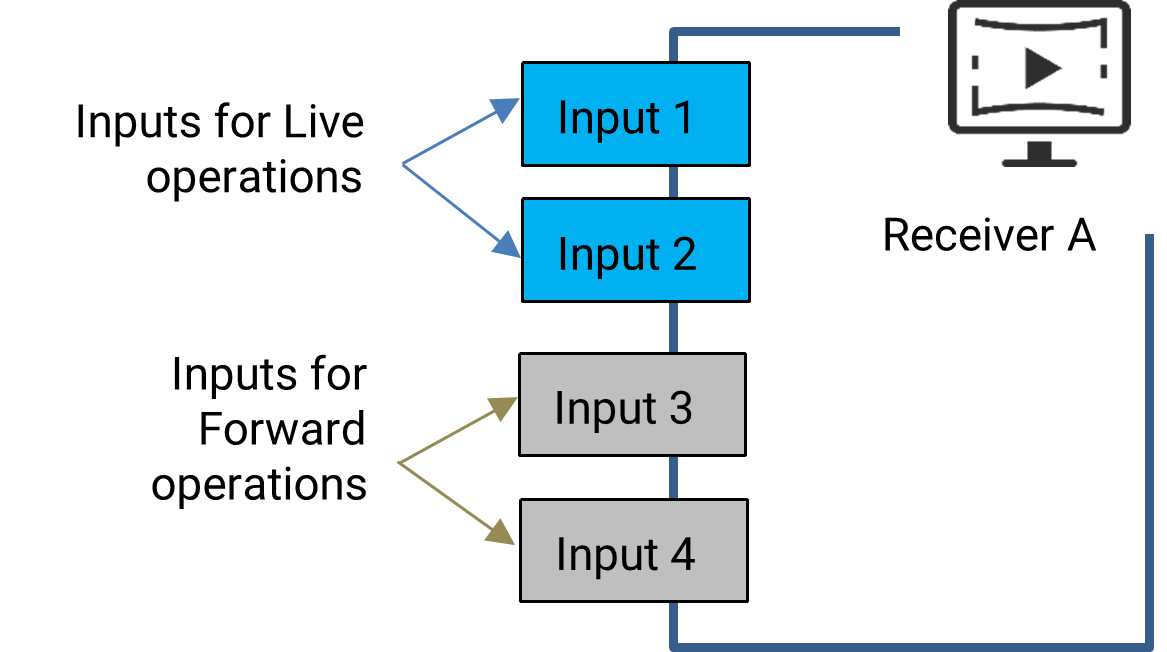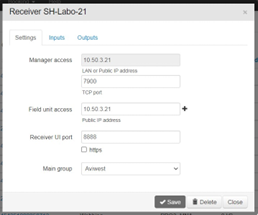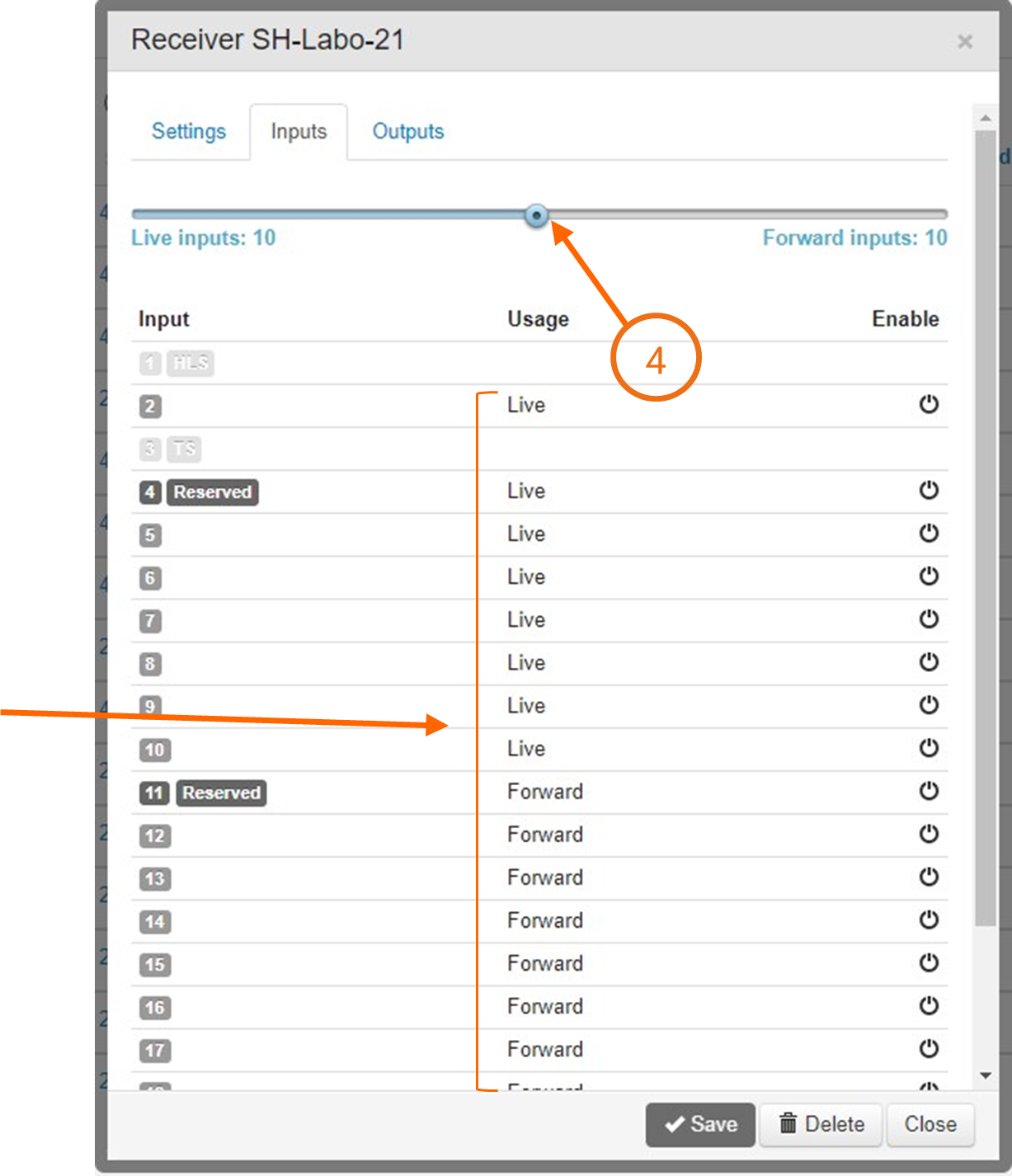Understanding the default video routes within a group
When no booking is set within a group, some default video routes apply for Live and Forward operations.
Priorities on Receivers
Priorities on receivers can be defined within a group (see chapter Modifying Receiver Priority). The default video routes will then respect priorities that have been set.
Live Priorities
When starting a Live, the first dedicated input on the highest priority receiver is used, if available. If not, the next input is used. When all dedicated inputs are used on the priority receiver, the Live is directed towards the dedicated inputs of the next priority receiver.
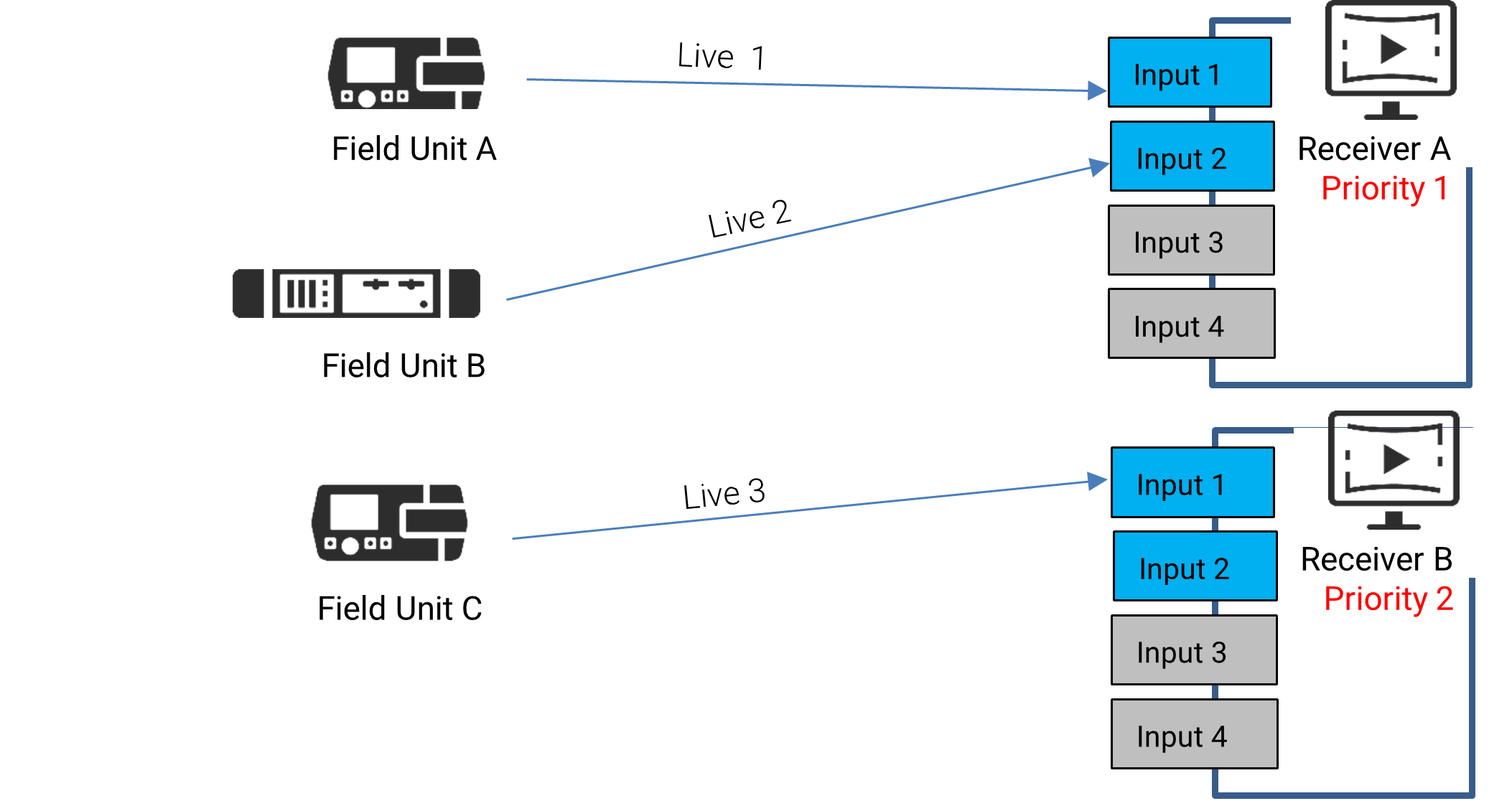
Forward Priorities
Unlike the inputs dedicated to Live operations, the first input dedicated to Forward is the last receiver's input (see diagram below).
When starting a Forward, the first dedicated input on the highest priority receiver is used, if available. If not, the next input is used. When all dedicated inputs are used on the priority receiver, the forwarded file is directed towards the dedicated inputs of the next priority receiver.