Modifying Receiver Priority
Only the administrator can modify the receiver priority.
In the menu bar, click Settings.
In the Groups section, click the group for which you want to modify receiver priorities within the group.
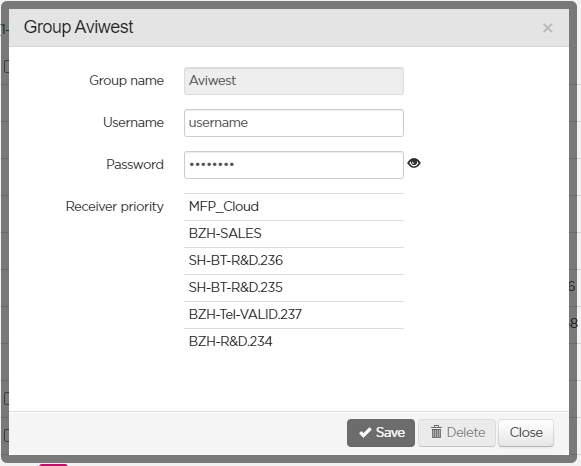
In the Receiver priority table, drag and drop receivers' name(s) to define priorities.
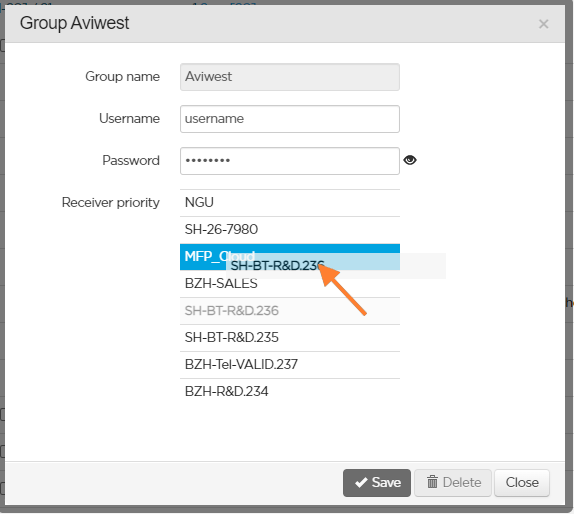
Note
Modifications are effective immediately without having to click Save.
