Monitoring redundancy
On the upper right corner of the screen, the icon 
The icon may take different colors to indicate degraded state or failure:
|
|
|
|
Moving the mouse over the icon displays the status of servers:
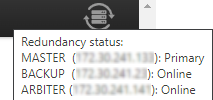
Displayed Status | Meaning | |
|---|---|---|
Master Manager | Primary | Nominal status |
Online | Status indicating that communication is impossible with both Backup Manager and Redundancy Arbiter. | |
Unreachable | Connection problem or Manager not operational | |
Backup Manager | Online | Nominal status |
Primary | Acts as a Master Manager since the initial Master | |
Unreachable | Connection problem or Manager not operational | |
Redundancy Arbiter | Online | Nominal status |
Unreachable | Connection problem or Arbiter not operational |
The following diagrams illustrate possible cases:
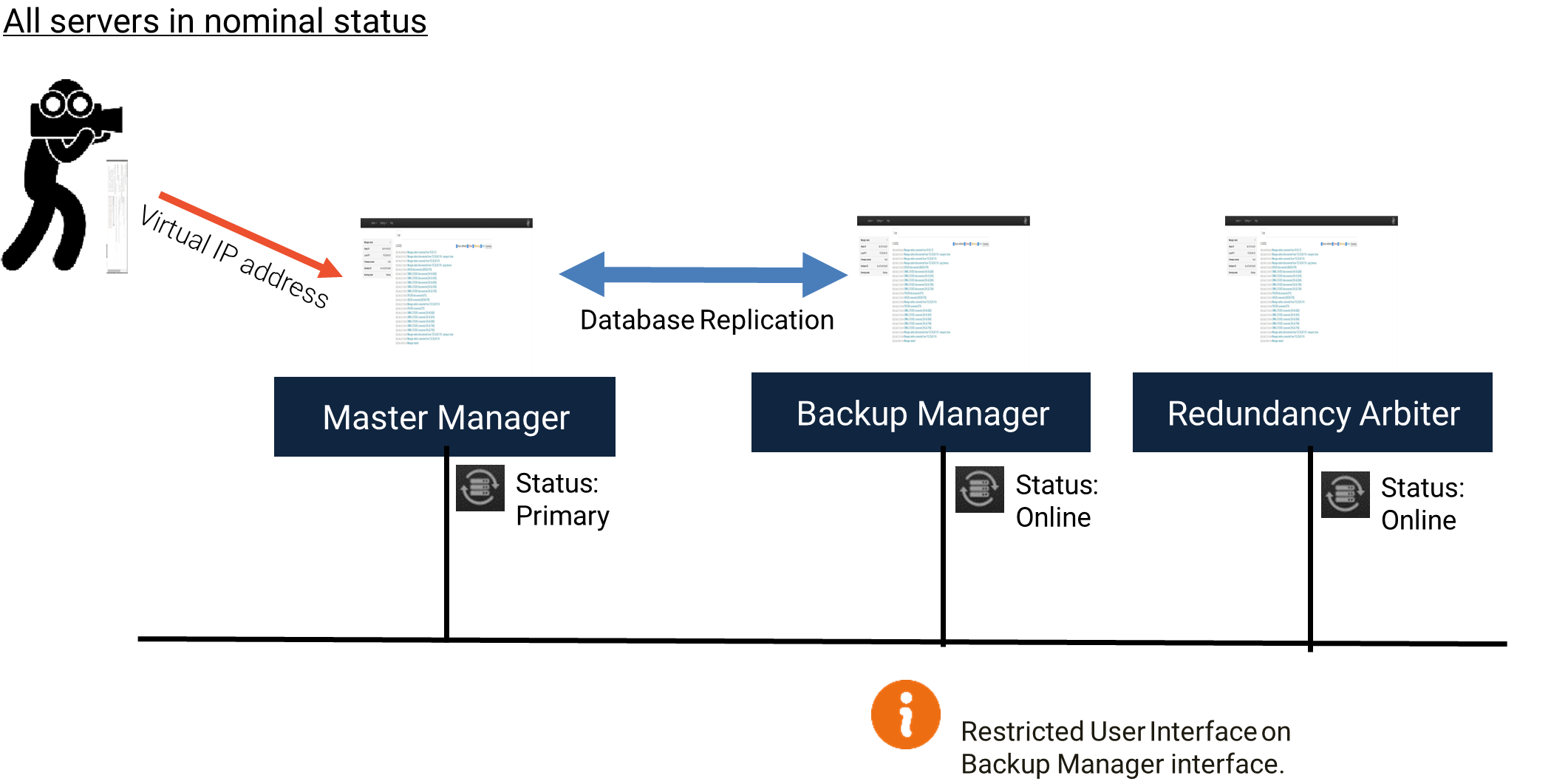
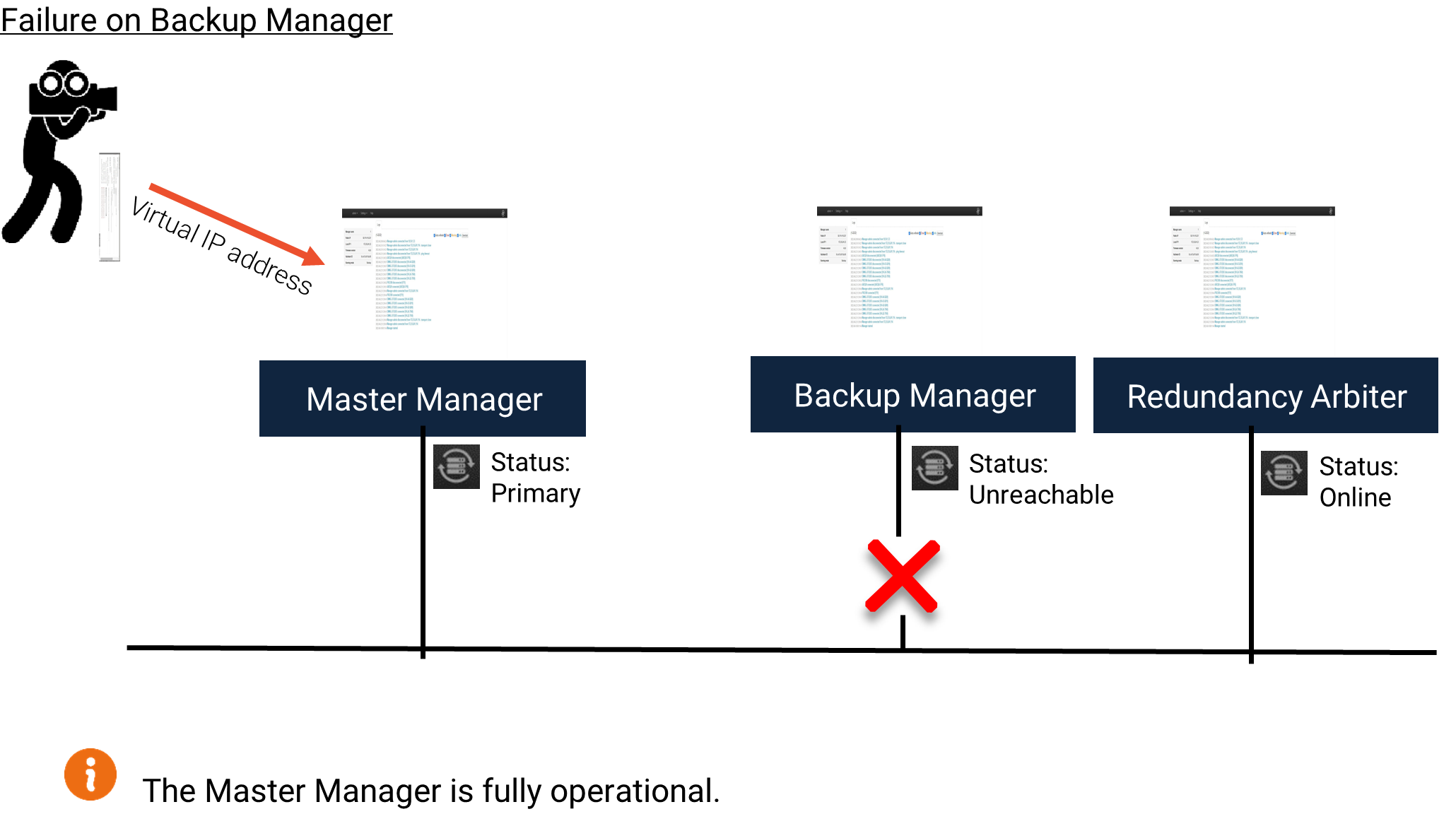
Backup Manager has Primary status as long as Master Manager is not operational
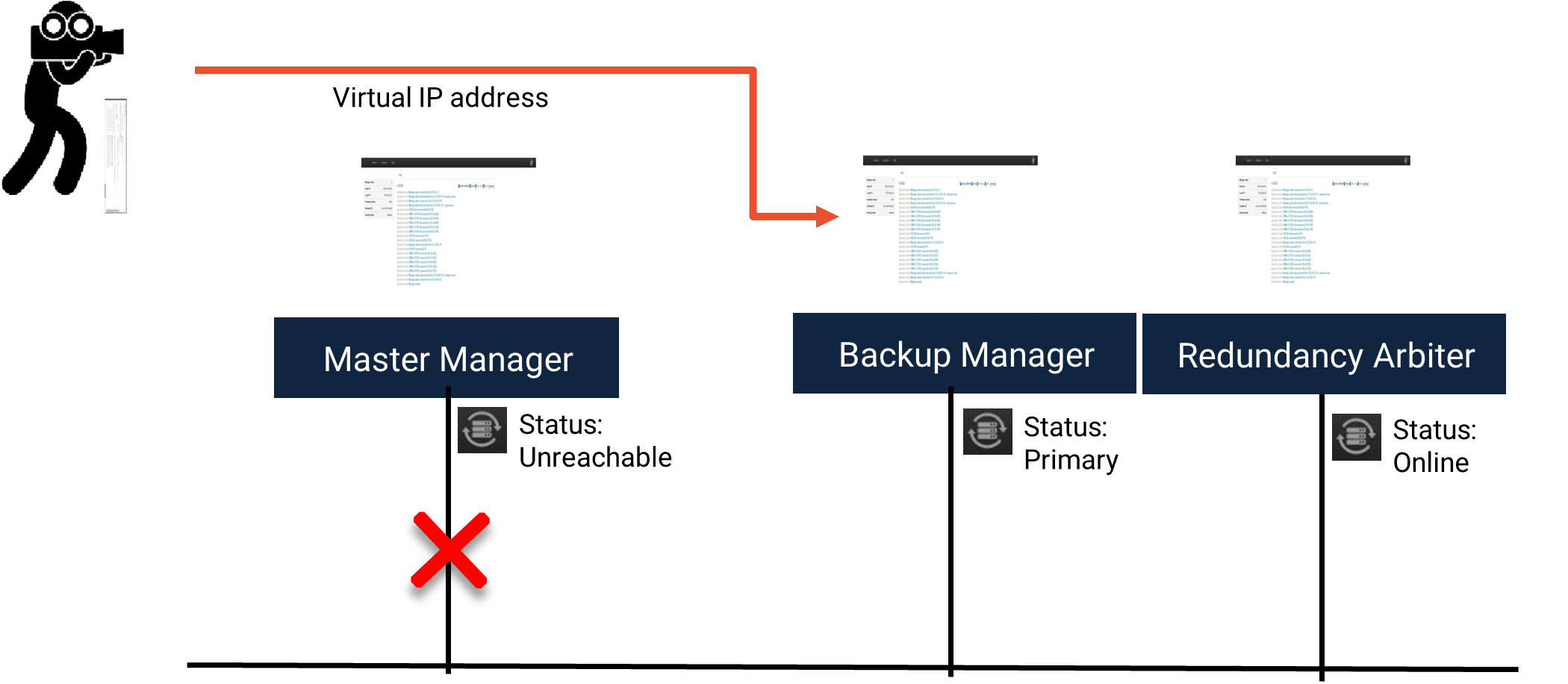
Note
The Backup Manager has read-write access to the database, and a full user interface.
Field Units are disconnected from Master server.
When the Autoconnect mode is enabled on field units, field units reconnect to the Backup Manager automatically. If not, field units must be reconnected manually.
Failure on both Backup Manager and Redundancy Arbiter
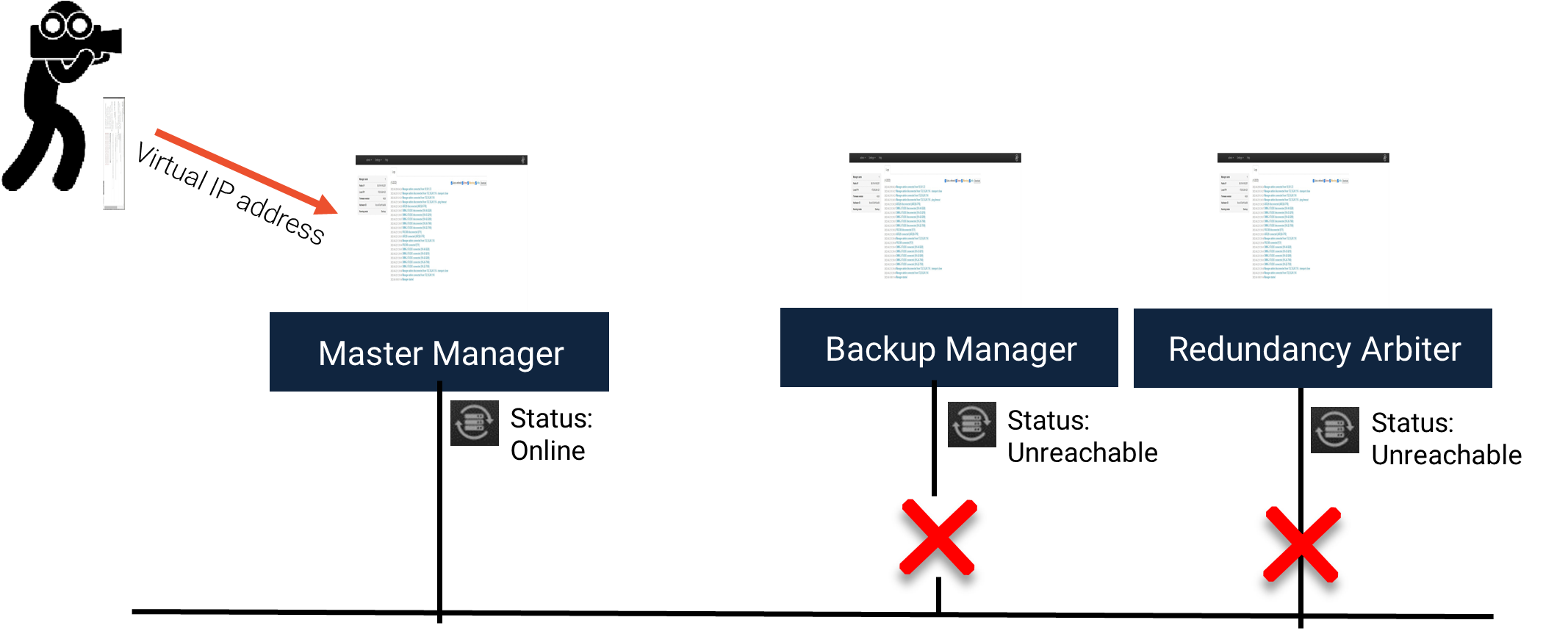
Note
The Master Manager database is in read-only mode.
Field units cannot connect to servers.
Intercom is not available.
The user interface is lightened.


