Enabling and Disabling Network Services
For security purposes, an administrator may need to stop one or more network services from accessing the Makito X. From the Services page, you can enable and disable the network services such as HTTP, SSH, Telnet, SNMP, SAP, Talkback, and Haivision EMS.
Important
In order to optimize your decoder’s performance, it is recommended that only the required network services be enabled. Please review the network services to make sure services used for your application are enabled or disabled as appropriate.
Caution
Take care not to disable all network services; you must at least keep http (Web interface), telnet, or ssh active. Otherwise you will lose access control to the unit, and the only way to re-enable these services is by a Factory Reset (For details, see Resetting the Decoder).
When enabling SAP, you can specify the multicast IP address and port on which the device will listen for advertised sessions. The SAP service will populate the device’s Streams table with the learned (i.e., announced) sessions, which users can then select as the input for the SDI 1 or SDI 2 decoders.
To enable or disable network services:
On the Administration page, click Services on the sidebar.
The Services page opens displaying the current status of network services.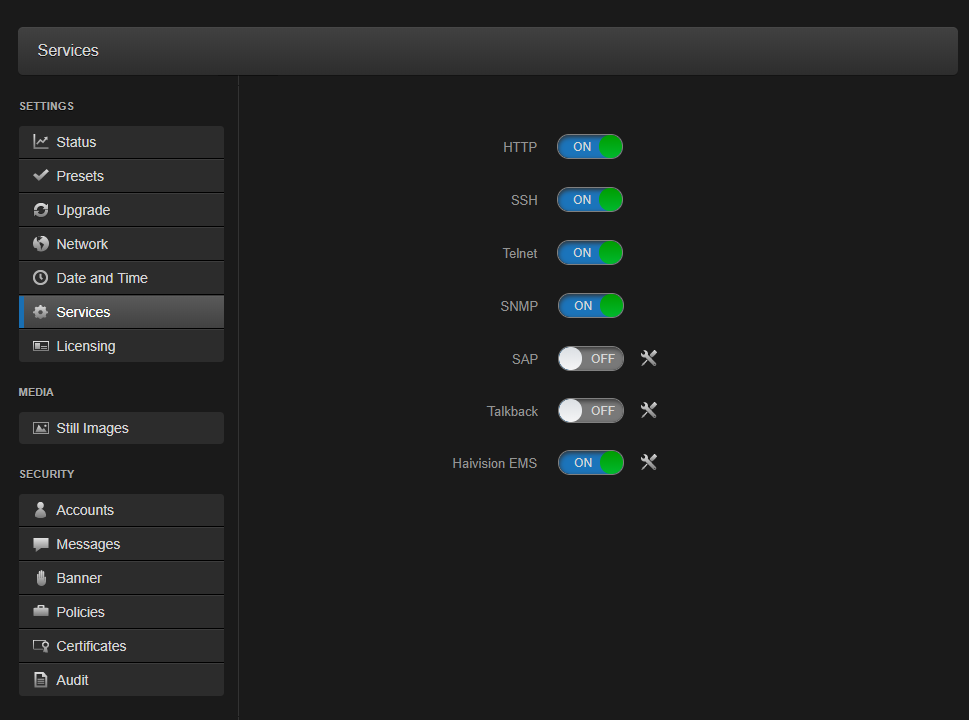
Note
The On-Off button color indicates the service status:
Color Indication Green Service is operating. Red Service is not operating correctly, for example, telnet daemon failed to start.
Orange Problems were encountered performing a service, for example, EMS failed to pair.
Grey Service is disabled. - To enable or disable a service, toggle the associated Service button to On or Off. See Services Settings.
- To specify an IP address and port for Session Announcement Protocol (other than the defaults provided), toggle the SAP button to On and click Configure. On the SAP dialog, fill in the IPv4 or IPv6 Listening Address and Port.
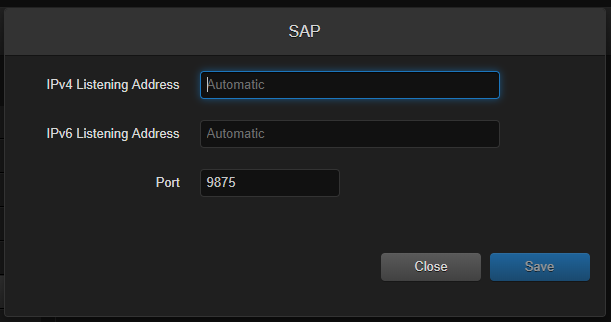
To enable Audio Talkback (to the source encoder), toggle the Talkback button to On and click Configure. On the Talkback dialog, type in the port number (if the encoder is using a different port), and select the Button Mode.
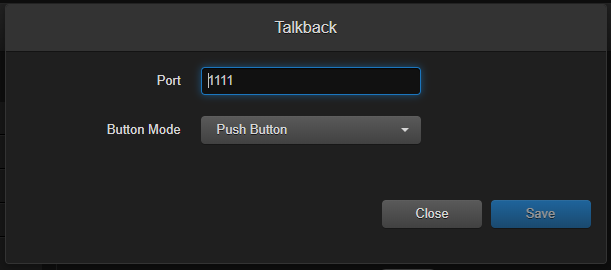
Tip
The Button Mode determines how users activate Talkback: either Push Button (“push-to-talk”) or Toggle Switch.
Note
By default, the Talkback port is 9177, which is the default port used by the Makito X encoder.
- To pair the decoder with Haivision-EMS, toggle the Haivision-EMS button to On and click Configure. See Pairing the Decoder with Haivision EMS.
The service(s) will be stopped or started immediately. (You do not need to click Apply).
Tip
Network services can also be enabled/disabled using the CLI service command.
