Signing In to the Web Interface
To sign in to the Makito X decoder configuration Web page:
- From your Web browser, type the Makito X decoder’s IP Address into the address field and press Enter.
(Optional) On some systems, you will see an Advisory and Consent Banner, as shown in the following example.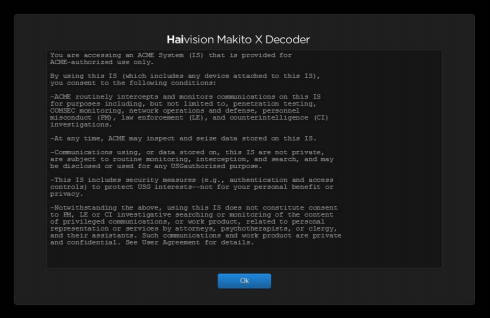
- Review the Advisory and Consent terms as required for your system and click OK.
- On the Sign-in page, type the Username and Password and click Sign In (or press Enter).
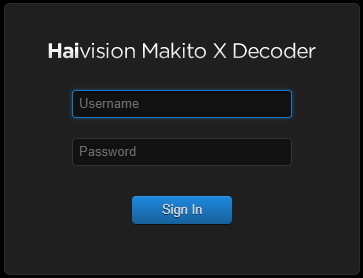
Please refer to the Important Notice (postcard shipped with the appliance or available from the Download Center on the Haivision Support Portal) for the default sign-in credentials.
Makito X provides three pre-defined user accounts. For information, see Role-based Authorization.
