Configuring the Decoder HDMI Display
From the HDMI Display page, you can configure the HDMI port to mirror the same content that is seen on either SDI 1 or SDI 2. The decoder also can support the display of computer graphics content over the HDMI port.
Note
By default, HDMI displays the SDI 1 content, so you only need to change the HDMI setting to monitor the SDI 2 channel.HDMI Output
- Click HDMI on the output interface navigation bar.
- On the HDMI 1 Display page, if required, select the video source.
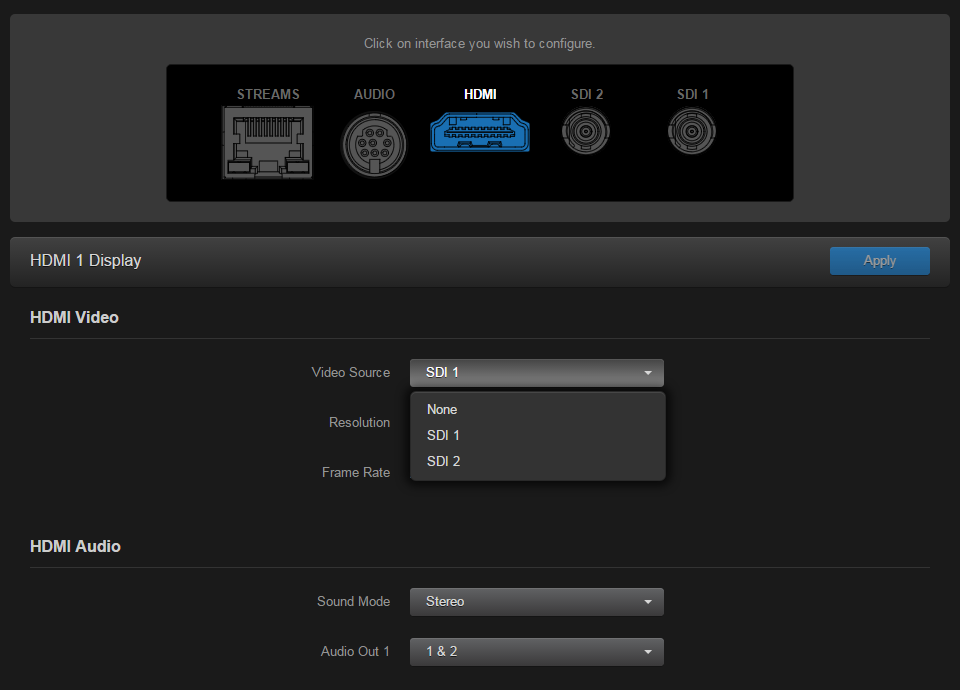
- To play streams containing multiple audio channel pairs as surround sound over the HDMI interface, select "Surround" for the Sound Mode.
- For HDMI Audio (Stereo Sound Mode), select which audio source to play on the HDMI audio channels, either
1&2,3&4,5&6, or7&8. The default audio source is the first pair in the input stream. - To apply your changes, click Apply.
Related Topics
