Configuring the Analog Audio Output
Note
On the dual channel decoder, two streams are received and can be displayed on either SDI video port. Analog audio can be selected from embedded channels on either stream.
Both Analog Audio and Embedded Digital Audio are active.
From the Audio Decoder page, you can bind the analog audio output to either the SDI 1 or SDI 2 video decoder. You can also configure audio settings such as the Audio Level and view the Audio Sampling Rate.
To display the Decoder Audio Settings:
- Click AUDIO from the output interface bar. The Audio page opens, displaying the current analog audio decoding settings.
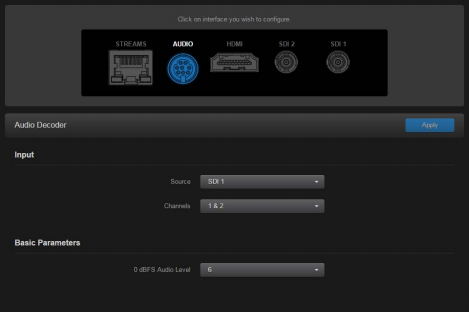
- Select or enter the new value(s) in the appropriate field(s). For details, see Analog Audio Settings.
- To apply your changes, click Apply.
Topics Discussed
