SDI 2 Output
Note
When the decoder is licensed for one channel only, the SDI2 option is not available.
- Click SDI 2 on the output interface navigation bar.
- On the SDI 2 Decoder page, follow the steps in Configuring SDI Decoder Output to select the Input Stream, and if required, to change the default video settings.
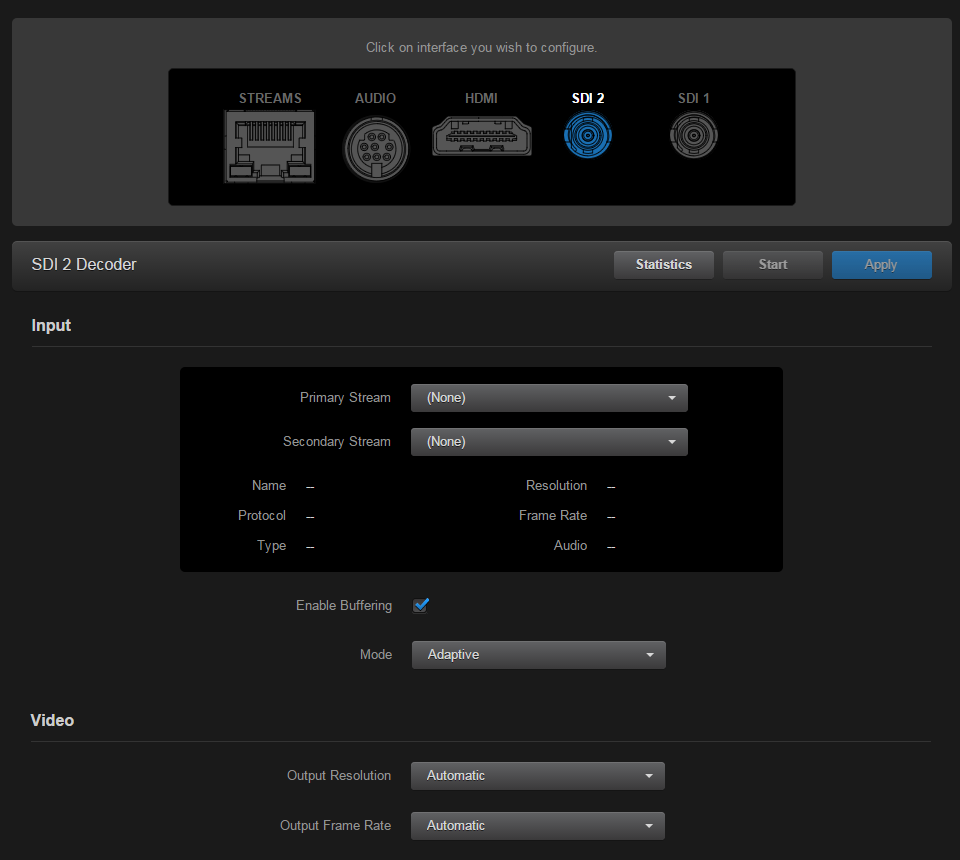
- To apply your changes, click Apply.
- To start or stop video decoding, click Start or Stop (as applicable).
- To view statistics for the decoder, click Statistics.
