Configuring NMOS
From the Services page, you can enable the NMOS service to permit connections between your Makito Encoder and NMOS controllers. This service supports NMOS specifications IS-04, IS-05, and IS-09.
Note
This service is only available in the ST 2110 personality. You can change the Makito personality from the System page.
To configure NMOS:
On the Services page, under the General section, toggle NMOS on.
By enabling this service, you have automatically enabled NMOS IS-05, allowing your Makito to connect to other NMOS-compatible systems.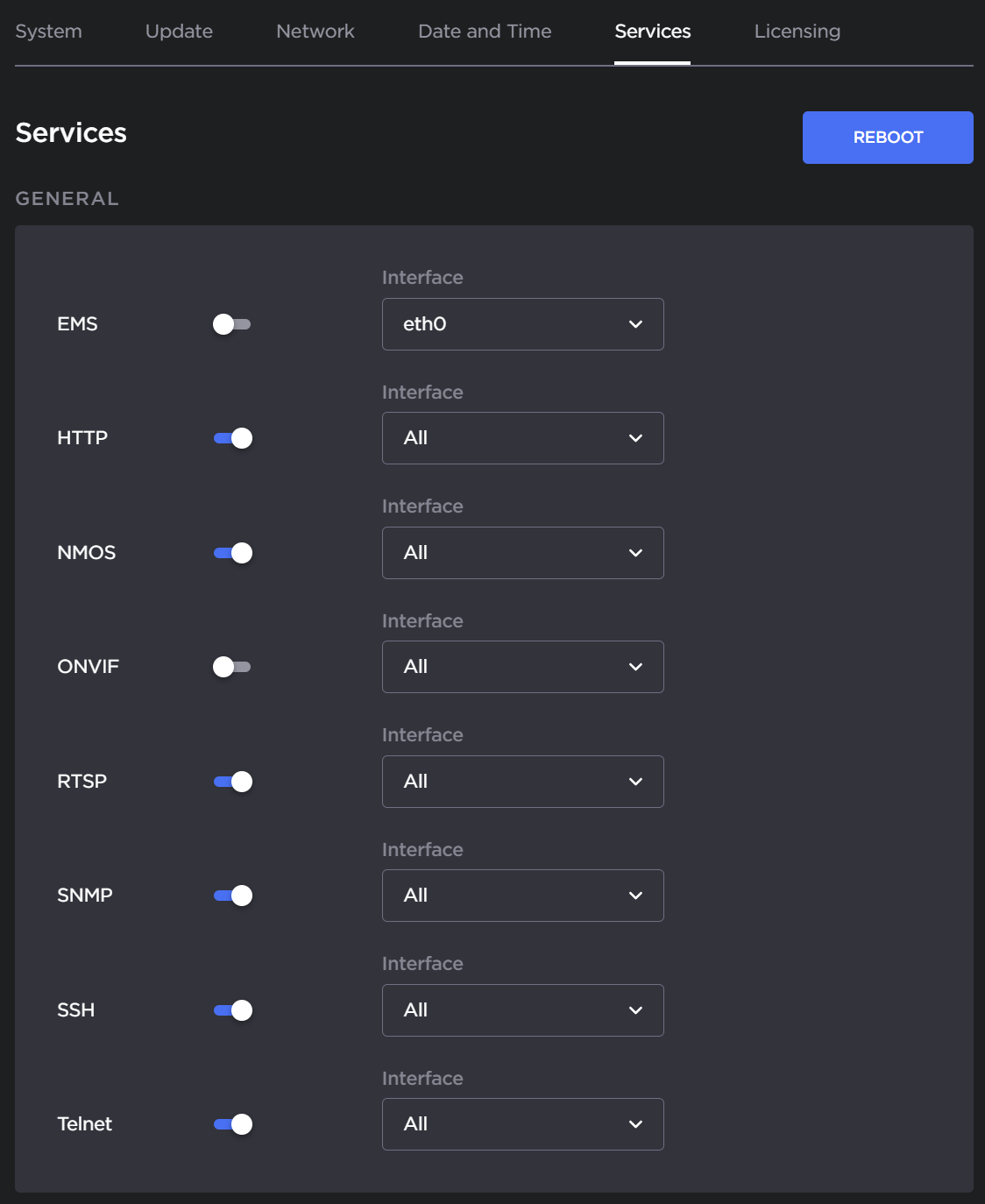
- If you have configured Dual Network Interfaces using a 10Gbps SFP+ NIC, assign the NMOS service to specific interface(s) using the Interface dropdown menu.
For more information on Dual NICs, see Connect to the Network. - Scroll down to the NMOS Services section to configure the NMOS settings.
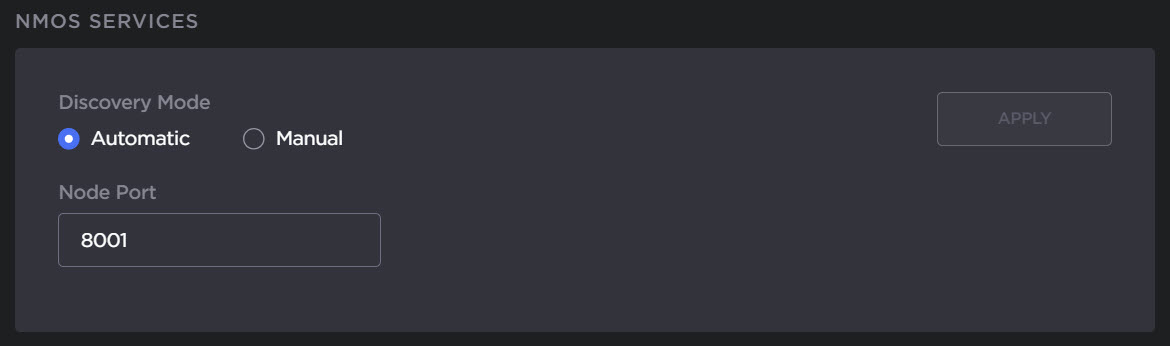
- Select either Automatic or Manual for the Discovery Mode.
- In both modes, the Node Port default is set to 8001. To change the Node Port, type the desired port number into this field.
- If you selected Manual, you can also configure the IS-04 Registry and the IS-09 System Parameters.
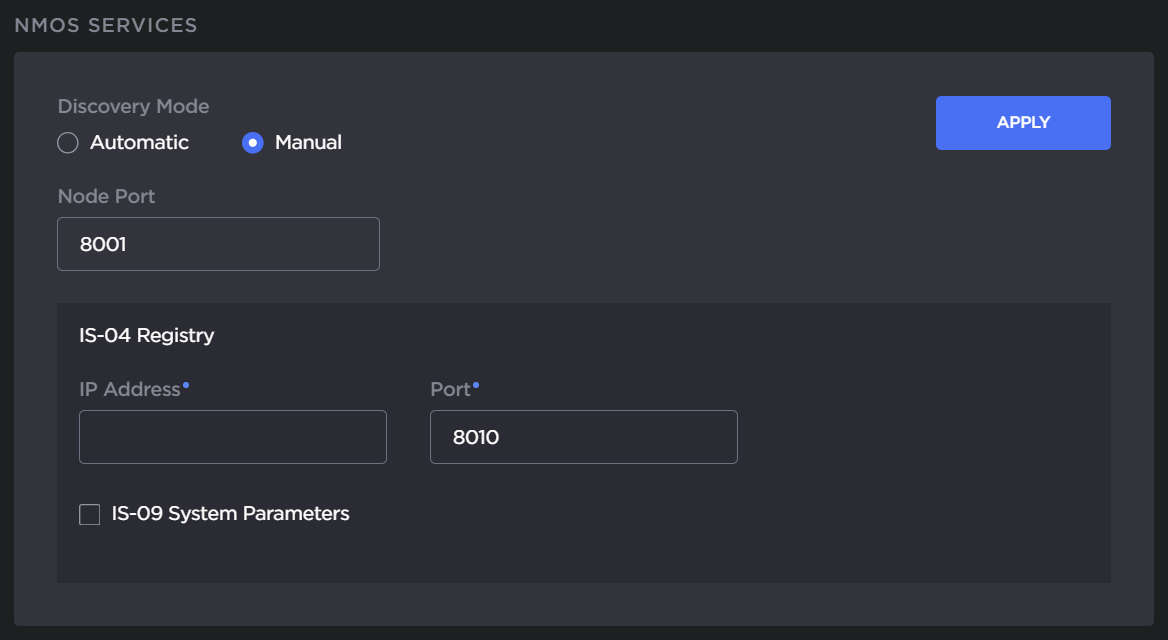
To identify a specific IS-04 Registry, type in the controller IP Address and Port Number. Using these values, other NMOS management entities can locate and identify the Makito.
To enable IS-09 System Parameters, check the available check-box and type in the IP Address and Port number.
Tip
Enabling NMOS IS-09 allows for PTP settings to be obtained from an IS-09 compliant network infrastructure. For details on PTP settings, see Date and Time Settings.
Click Apply.
