Setting Up a Second Stream
To create a second stream:
On the Outputs List View, click the
 Add button again.
Add button again.Follow the steps in Setting Up Streaming Outputs to configure the second session. Except for the Video Source, select a different Video Encoder. For example, if you selected Video Encoder 0 for the first stream, now select Video Encoder 2 (to capture input from SDI Input 2, as shown in the following example).
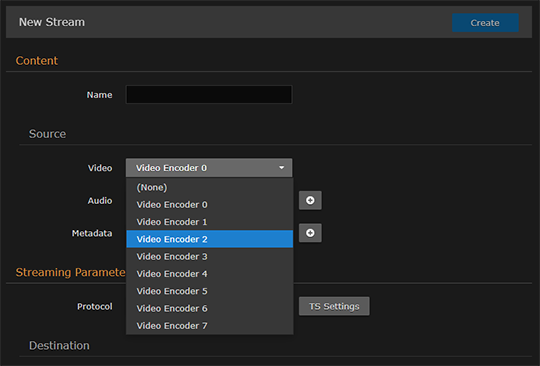
Video Source Drop-down (second stream)
Also, under Streaming Parameters Destination, use a different Port number, for example,
2400.Click Apply to start streaming.
