Set Up Streaming
From the Outputs pages, you can set up streaming.
Click Outputs on the sidebar.
On the Outputs List View, click the
 button to create the first stream.
button to create the first stream.On the New Stream page, fill in the following fields to choose the Content:
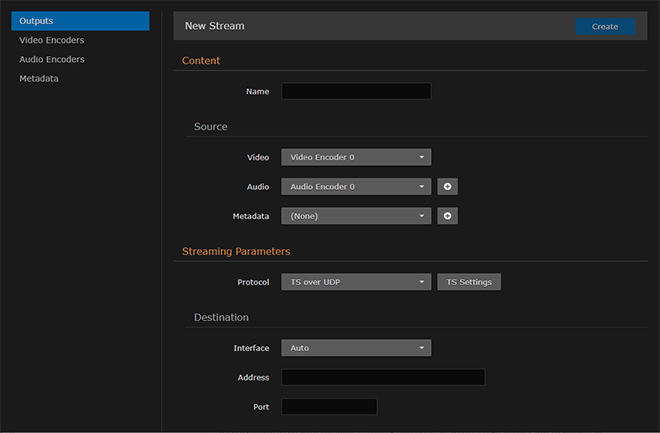
New Stream Page
Type a name for the stream in the Name field.
For the Source, (as an example) use Video Encoder 0 and Audio Encoder 0 with no Metadata.
Note
By default, the SDI inputs are assigned to video encoders as follows:
Input 1 (SDI 1) | Video Encoders 0 and 4 |
Input 2 (SDI 2) | Video Encoders 1 and 5 |
Input 3 (SDI 3) | Video Encoders 2 and 6 |
Input 4 (SDI 4) | Video Encoders 3 and 7 |
To enable ad insertion, select the appropriate SDI input from the SCTE 35 drop-down menu, as in the following example:
Note
The SCTE 35 field will only appear if this feature is licensed on your Makito X4 encoder. For more information about obtaining licenses, see Managing Licenses.
For a basic MPEG-2 transport stream setup, under Broadcasting, select TS over UDP as the Protocol (keeping the default TS settings).
Under Destination, type in the IP Address and Port number, for example, multicast address
225.6.7.8and port2000.Leave the default values for the remaining Streaming parameters. See Output Settings (in the User's Guide).
Click Apply.
Related Topics
