CoT Relaying
From the Metadata Detail View, you can configure retransmission of COT metadata received over the UDP or Serial (Makito X4 Rugged only) interface. The metadata will be retransmitted as a CoT/UDP unicast or multicast stream so that multiple CoT listeners can access the source CoT data. You can retransmit up to eight (8) CoT/UDP messages.
To configure CoT Retransmission:
From the Metadata List View, click the link for the CoT metadata source to retransmit. For details on setting up the metadata source, see Setting Up Streaming Outputs.
On the Metadata Detail View, if necessary, scroll down the page and toggle the CoT Relaying button to On.
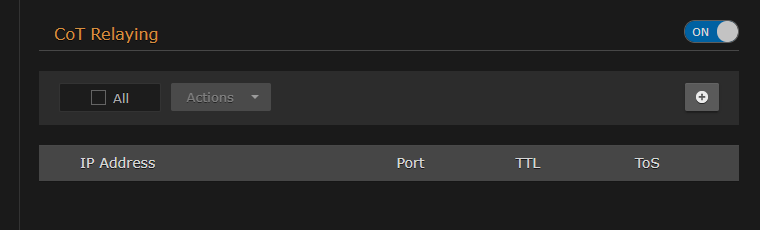
Metadata Detail View (CoT Relaying On)
To add a CoT retransmission destination, click +Relay.
On the Add CoT Relay dialog, enter the IP Address and Port for the destination. Adjust the TTL and TOS values if required.
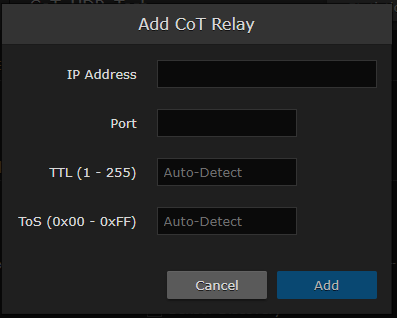
Add CoT Relay dialog
Click Add.
The stream is added to the list.To edit or delete a CoT relay destination, select the relay from the list and select Edit or Delete from the Actions drop-down menu.
metadata (CLI Command)
