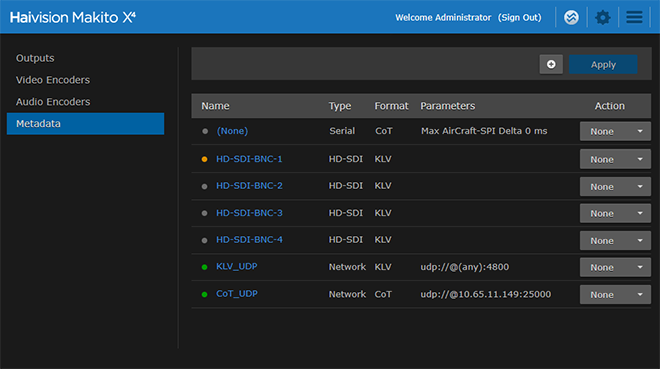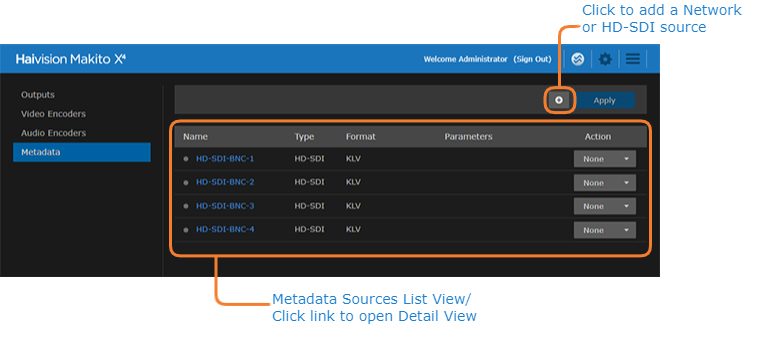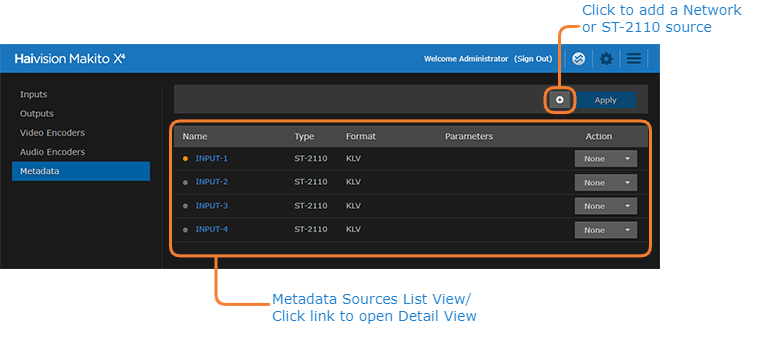Configuring Metadata Capture
From the Metadata pages, you can configure the Makito X4 Encoder to capture either KLV (Key Length Value) or CoT (Cursor on Target) metadata and then incorporate data information within the metadata elementary stream of the standard MPEG Transport Stream.
You can set up multiple metadata inputs to include in Transport Streams. The Makito X4 Encoder supports the following metadata input types:
Input Type | Description |
|---|---|
HD-SDI | ( Default systems with Personality set to SDI) The Makito X4 extracts KLV metadata packets from the HD-SDI interface as per MISB RP 0605.2. See HD-SDI or ST-2110 Metadata Sources. |
ST 2110 | (Systems licensed for SMPTE ST 2110 input with the Personality set to ST 2110 ) The Makito X4 receives and encapsulates metadata contained in SMPTE ST 2110-40 compliant content. See HD-SDI or ST-2110 Metadata Sources. |
Network | The Makito X4 captures metadata from a user definable network port (up to eight UDP inputs). The encoder can receive either (a) KLV payload encapsulated in UDP or (b) CoT inside UDP that is converted to KLV and then streamed. See Network Metadata Sources. |
Serial port | (Makito X4 Rugged only) The Makito X4 Rugged extracts either KLV or CoT metadata packets from the COM1 serial port (Release 1.1 and greater). See Serial Metadata Sources. |
The Makito X4 auto-detects the hardware setup of the encoder.
SDI Input: SDI KLV metadata sources are created automatically at startup by the system. UDP KLV sources must be manually created by the user. The Makito X4 supports insertion of multiple metadata sources into the same KLV Elementary Stream.
ST 2110 Input: SMPTE ST 2110-40 metadata sources (both KLV and ancillary data such as CC, Timecode, etc.) are created automatically at startup by the system.
The Makito X4 supports both synchronous and asynchronous KLV metadata stream signaling and AU (Access Unit) transport support. When configuring an (Output) stream, you can select the encapsulation type to use for the associated KLV metadata source.
CoT/UDP and CoT/Serial metadata sources can also be retransmitted to other IP destinations for follow-up analysis by third party systems. For more information, see CoT Relaying.
You can define a small set of static KLV objects (i.e., mission IDs and security classification) for KLV and CoT metadata sources. For more information, see Mission ID/Security Data Set Insertion.
Metadata List View
To open the Metadata List View:
On the Streaming page, click Metadata on the sidebar.
The Metadata List View opens, displaying the list of defined Metadata sources for the encoder. Four KLV metadata sources are provided by default (either HD-SDI or ST 2110 input, depending on the encoder Personality).
The Metadata List View displays the Status LED, source Name, Type, Format, and selected Parameters for each source.From here, you can perform the following tasks:
To view or modify source details, click a link in the table to open the Metadata Detail View.
To add a source, click the
 Add button.
Add button.To change the status for a source, click the drop-down list under Action and select either Start or Stop (as applicable). You can also delete a Network source.
To apply your changes, click Apply.
The following Makito X4 Rugged Encoder example shows the Metadata List View with serial and network sources added.