Configuring Video Encoder Settings
From the Video Encoder Detail View, you can define the Input interface and video encoding parameters, such as the Codec Algorithm, Encoding Profile, Bitrate, Frame Rate, and GOP Size.
On systems licensed for ST 2110 with the Personality set to ST 2110, you can select an Ancillary Data Input.
Tip
For supported video encoding resolutions, see Supported Video Encoding Input and Downscale Resolutions.
From the Video Encoders List View, click a link in the table to select the encoder.
The Video Encoder Detail View opens, displaying the settings for the selected video encoder.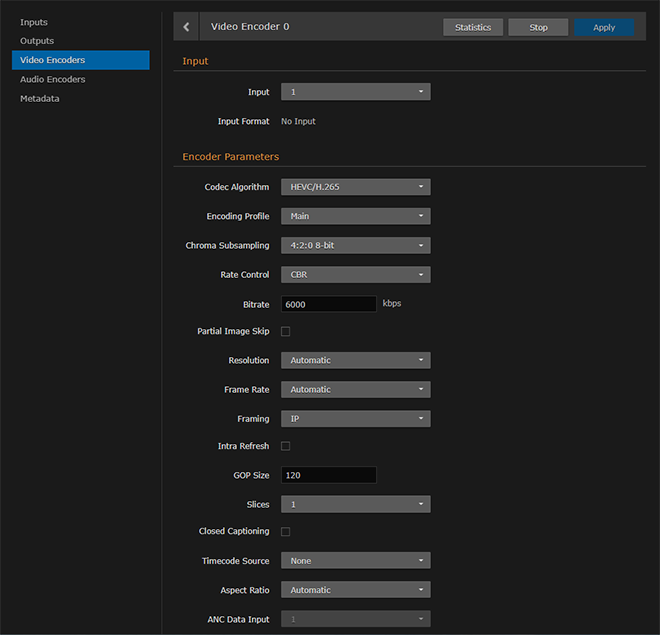
Select or enter the new value(s) in the appropriate field(s). See Video Encoder Settings.
To start or stop the encoder, click Start or Stop (as applicable).
To view statistics for the encoder, click Statistics. For details, see Video Encoder Statistics.
To apply your changes, click Apply.
To return to List View, scroll up and click Video Encoders on the sidebar.
videnc (CLI Command)
