Analog Audio/Serial Input Connector
The Makito X4 Rugged analog audio/serial interface provides two (2) mono audio input signals and one mono audio output (for talkback, future use). The talkback output impedance is 75 Ω (Ohms). The signal level is 1 Vrms (or 2.2 dBu) (single ended).
The audio input channels support 48-kHz sample rates with 16-bit PCM data. The audio input channels support up to Vrms (or 2.2 dBu) (single ended) inputs. The input impedance of the audio input channels is 33 kOhms.
The analog audio/serial interface also provides four (4) serial signals and one serial ground. The serial connector supports RS-232 and RS-422 operation.
Analog Audio/Serial Connector | ||
|---|---|---|
On Unit | Mating Connector | |
Manufacturer | Hirose | Hirose |
Connector Type | Audio/Serial Connector | Audio/Serial Connector |
Part Number | LF13WBRB-20S | LF13WBP-20P |
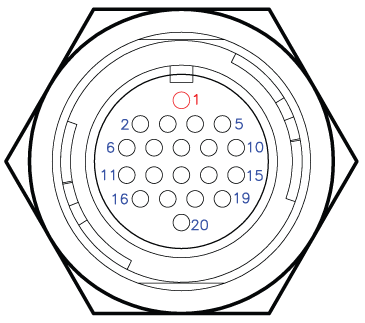
Analog Audio/Serial Connector Pinout | |||
|---|---|---|---|
Contact # | Description | ||
SERIAL (DTE) | |||
*as shown on Wiring Diagram | RS-232 | RS-485/422 | |
1 | RXD-A | Rx | Rx+ |
2 | RXD-B | N/C | Rx- |
3 | TXD-Z | Tx | Tx- |
4 | TXD-Y | N/C | Tx+ |
5 | N/C | ||
6 | N/C | ||
7 | SERIAL GND | ||
8 | N/C | ||
9 | FACTORY RESET SIGNAL | ||
10 | FACTORY RESET GND | ||
AUDIO | |||
11 | AUDIO OUT CHANNEL (for talkback, future use) | ||
12 | AUDIO OUT CHANNEL GND (for talkback, future use) | ||
13 | AUDIO IN CHANNEL 2 (unbalanced only) | ||
14 | AUDIO IN CHANNEL 2 GND (unbalanced only) | ||
15 | N/C | ||
16 | N/C | ||
17 | AUDIO IN CHANNEL 1 (unbalanced only) | ||
18 | AUDIO IN CHANNEL 1 GND (unbalanced only) | ||
19 | N/C | ||
20 | N/C | ||
Audio/Serial Wiring Diagram
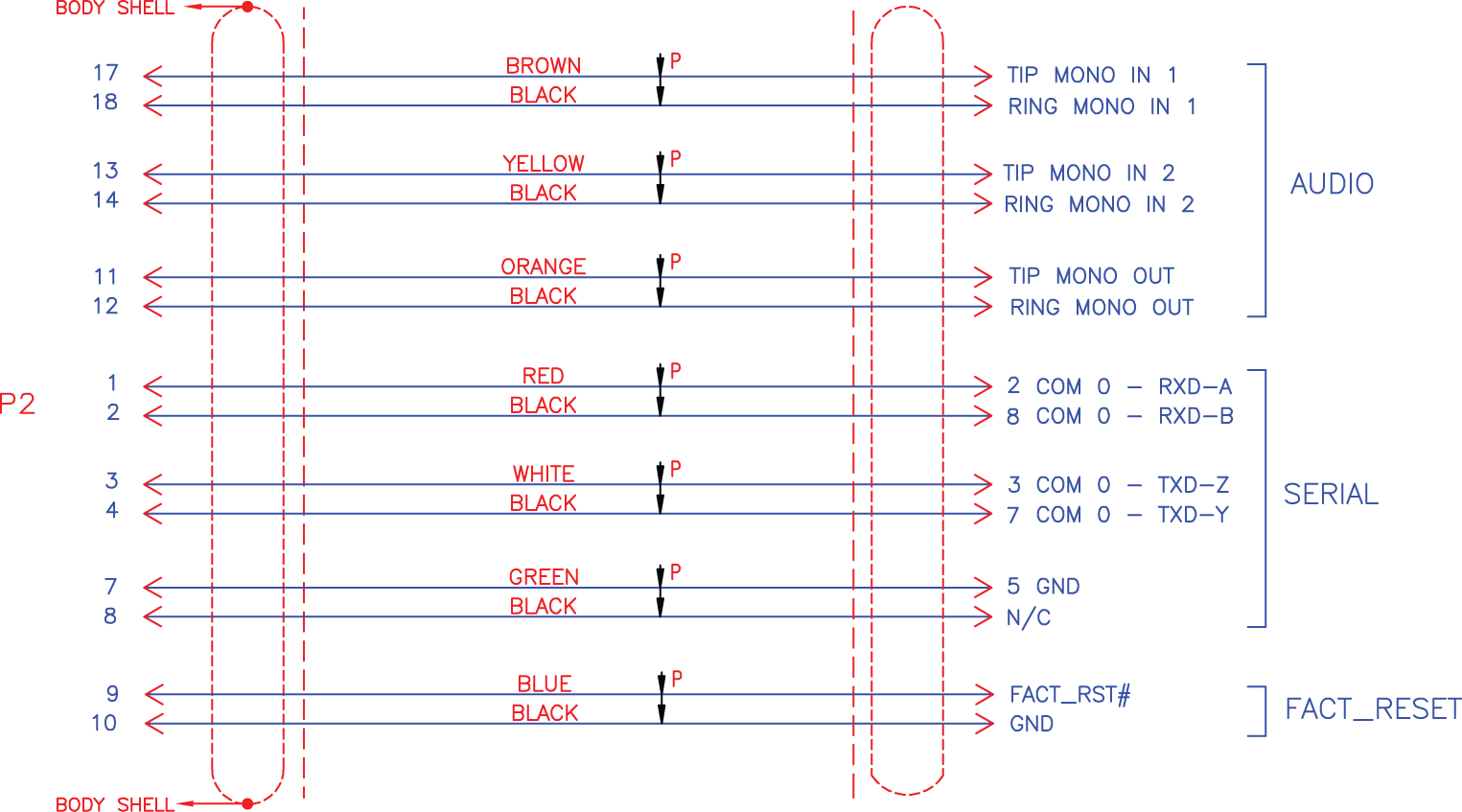
For the connector and cable, see Connect to the Network and Audio/Video Sources (Step #5).
Note
The System Reset button (RST# signal) provides two options:
If you press and hold the button for less than 4 seconds, the system resets and loads the last saved configuration. If no configuration was previously saved, the default settings prevail.
If you press and hold the button for more than 4 seconds, the module performs a complete factory reset. It clears all of the previously configured settings, including IP, streams and encoder configurations.
