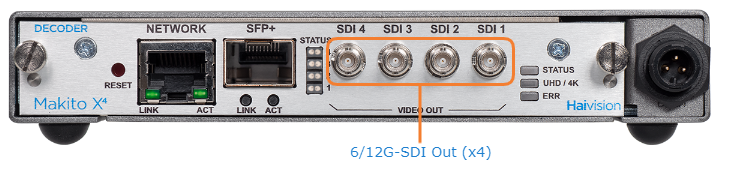Connect to A/V Displays
Note
The Makito X4 decoder is shipped with four (4) HD-BNC to BNC adapter cables.
To connect to Audio/Video displays:
Connect one (or more) of the decoder’s video outputs to TV or display monitors, using the HD-BNC to BNC adapter cable(s).

The Makito X4 decoding capability may be spread across all four decode channels. All ports are 6/12G-SDI capable. The following video configurations are available: Primarily one (1) UHDp60, or two (2) UHDp30 or four (4) 1080p60 channels.
Single channel mode (up to UHDp60)
|
Dual channel mode (up to 2 x UHDp30)
|
Triple channel mode (one UHDp30 and up to 2 x 1080p60)
|
Quad channel mode (up to 4 x 1080p60)
|
Changes to a given decode channel configuration do not impact other unmodified decode channels so long as the aggregate decoding capability of the device is not exceeded.
You can select the stream for each channel from the Web Interface. In case of over-subscription, video decoding resources are prioritized with the lower decoder numbers (starting with decode channel 0) having higher priority. For details, see Oversubscription of Decoder Channels.
Related Topics