Configuring Secure Reliable Transport (SRT)
Haivision's Secure Reliable Transport (SRT) streaming protocol is designed to provide reliable and secure end-to-end transport between two SRT-enabled devices (such as Makito X Series encoders and decoders) over a link which traverses the public Internet. For more information, see Secure Reliable Transport (SRT).
To create an SRT connection:
Make sure the encoder and decoder are accessible from the public Internet by appropriate configuration of any firewalls.
Follow the steps in Setting Up Streams to set up the SRT stream.
On the Stream Detail View, select TS over SRT for the Protocol.
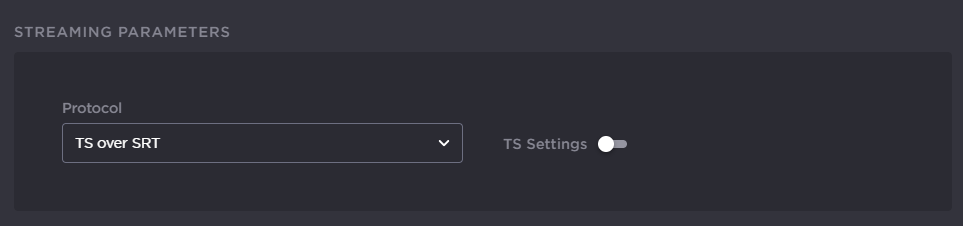
Fill out the Destination and SRT Access Control sections.
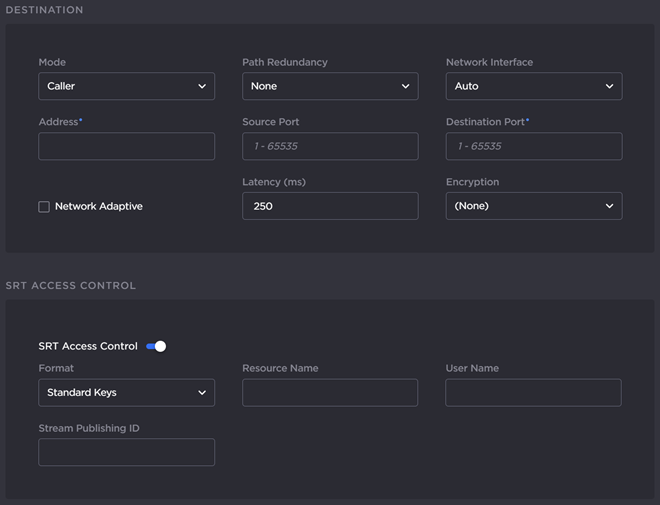
To configure redundant transport paths for the SRT stream, select Active-Active or Active-Backup for Path Redundancy and fill in the Destination Parameters for each path. See Configuring SRT Path Redundancy.
To assign a Stream Publishing ID, toggle SRT Access Control on and fill in the parameters. See Configuring SRT Access Control.
Click Create to start the stream connection.
Once you establish the SRT stream, check the statistics and make adjustments to fine-tune the stream. On the Streams tab, click the Statistics icon
 on the SRT stream panel to see how the stream is performing.
on the SRT stream panel to see how the stream is performing.To view the detailed statistics page, click the Detailed Statistics button.
Monitor the link statistics to see if the link is over-subscribed (and adjust the video encoder bitrate if it is).
For example, use the Max Bandwidth and (Buffering) Latency values to set the encoder bitrates appropriately.
Related Topics
For the SRT-specific parameters, see "SRT Settings" in Stream Settings
For SRT-specific statistics and graphical display, see Stream Statistics
