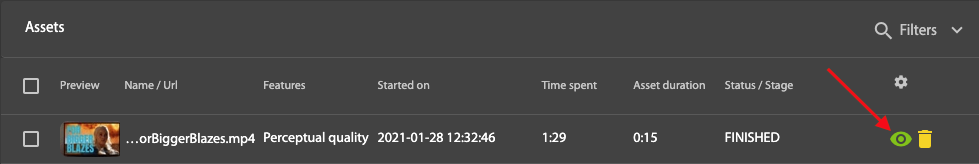Viewing a Published Video
When a publishing operation has successfully completed, the status of the asset changes to FINISHED and the video is ready for playback. The status of assets can be monitored in the LightFlow portal and/or by using Callbacks.
To view a published video as part of your API workflow, you can construct the playback URL using the asset UUID and open the URL in your preferred browser. Below are examples of playback URLs for assets being delivered using HLS and MPEG-DASH protocols.
HLS stream URL:
https://video.lightflow.media/hls/[UUID]/master.m3u8
MPEG-DASH stream URL:
https://video.lightflow.media/dash/[UUID]/manifest.mpd
Alternatively, you can view the video (together with an analysis of the video output quality) by clicking on the view icon in the Assets Monitoring section of the LightFlow portal.