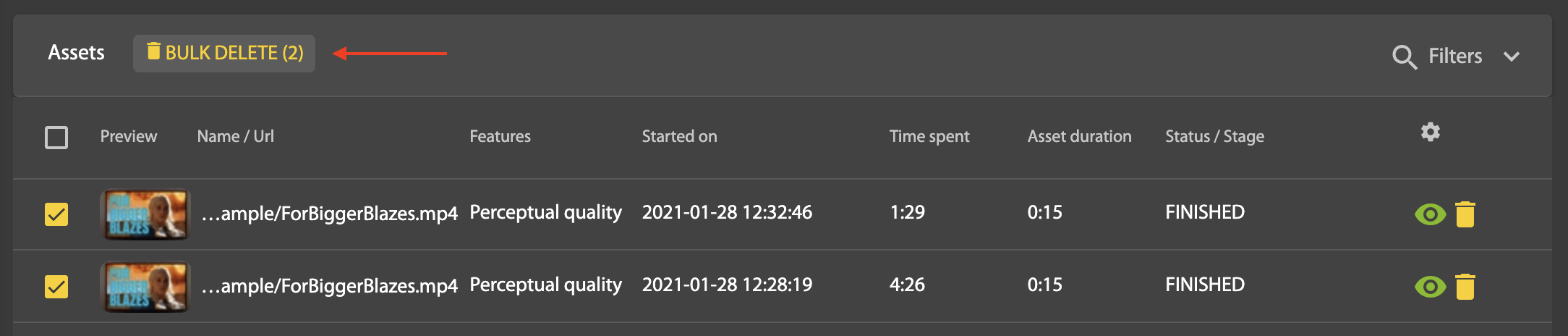Deleting Assets
You can delete any asset on the Monitoring Assets page by clicking on the trashcan icon in the corresponding row. To delete multiple assets, select the corresponding checkboxes and then click BULK DELETE.
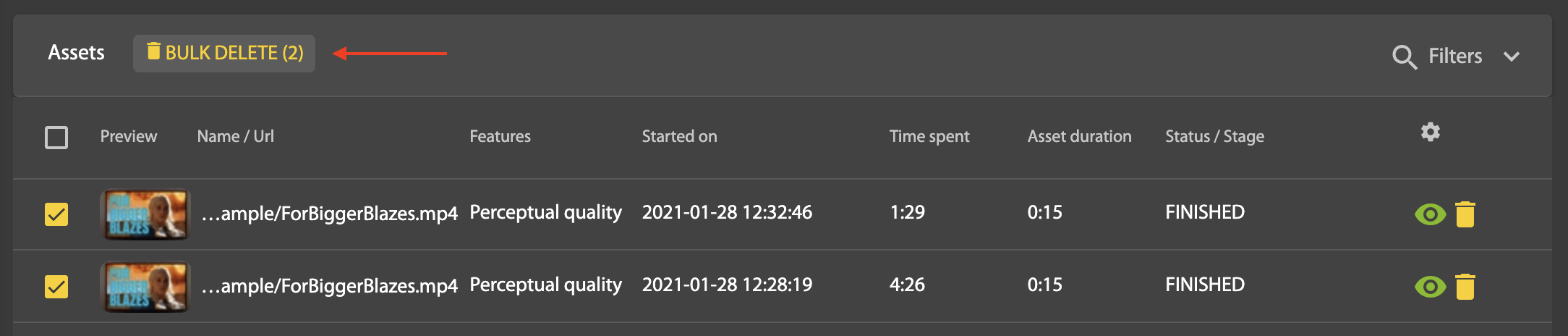
You can delete any asset on the Monitoring Assets page by clicking on the trashcan icon in the corresponding row. To delete multiple assets, select the corresponding checkboxes and then click BULK DELETE.