Adding New Metadata Sources
To add a new Metadata Source:
From the Metadata List view, click the Add Metadata button.
On the Add Metadata panel, type in a unique name for the output.
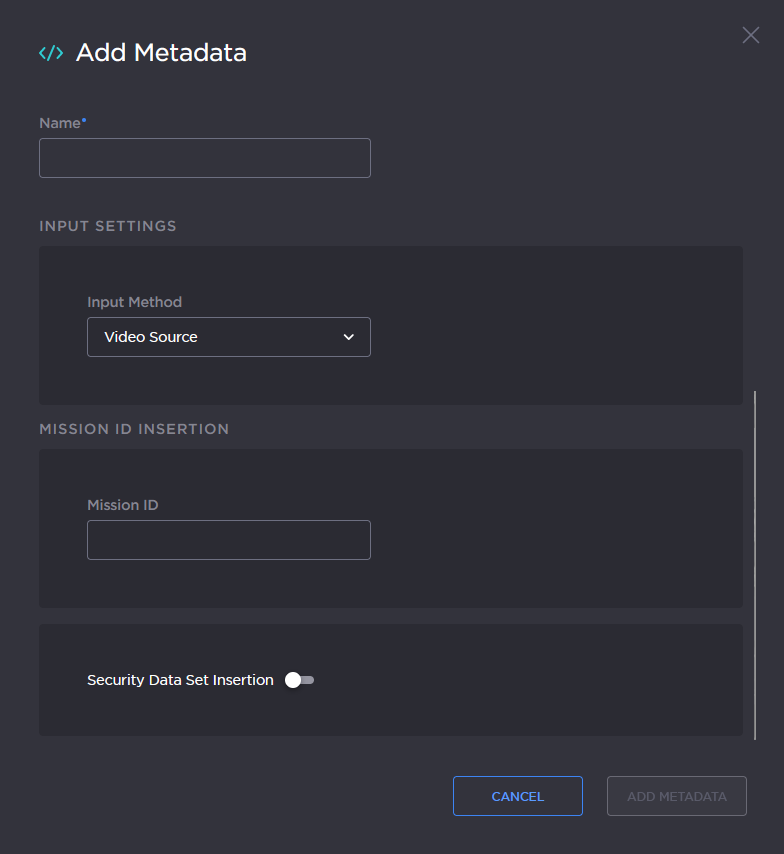
Type in the source Name, and select the Input Method, either Serial, HD-SDI (Video Source), or Network (UDP).
The remaining parameters vary depending on the Input Method selected.
For more information, see Configuring Metadata Parameters.Click Add Metadata to add the metadata source.
Related Topics
