Managing Users
The Admin Area's Users tab allows admins to view and manage users in the organization.
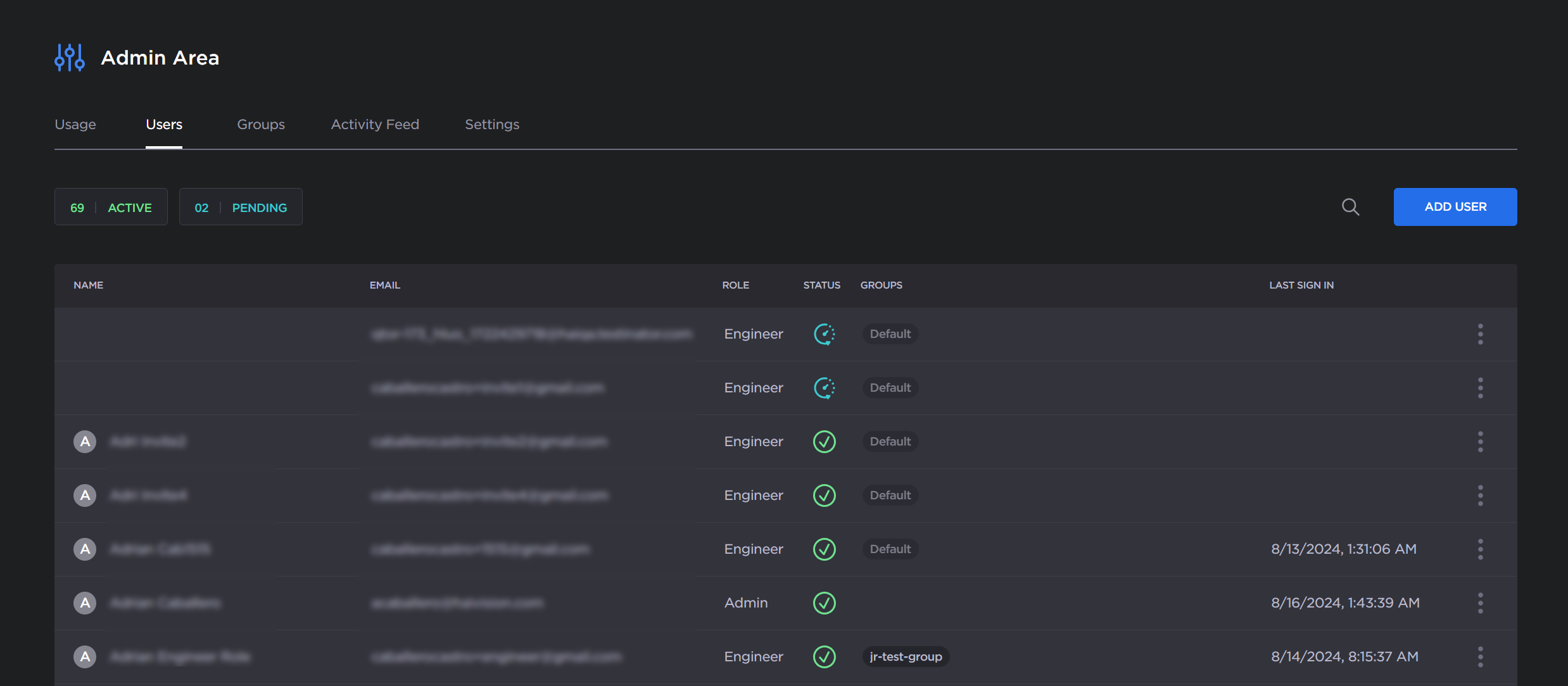
Filtering the User List
Using the Active and Pending buttons, you can filter the list by users who have active accounts and users who have pending invitations.
Searching the User List
You may search for a user by clicking the 

Tip
- The search text searches through the name, email, and role fields.
- You may enter multiple search terms, which are logically OR'd to determine the search results.
Related Content
For more information on managing users, see the following topics within this section:
