Rebooting an Appliance
Haivision Hub allows you to access your various appliances and reboot them as necessary.
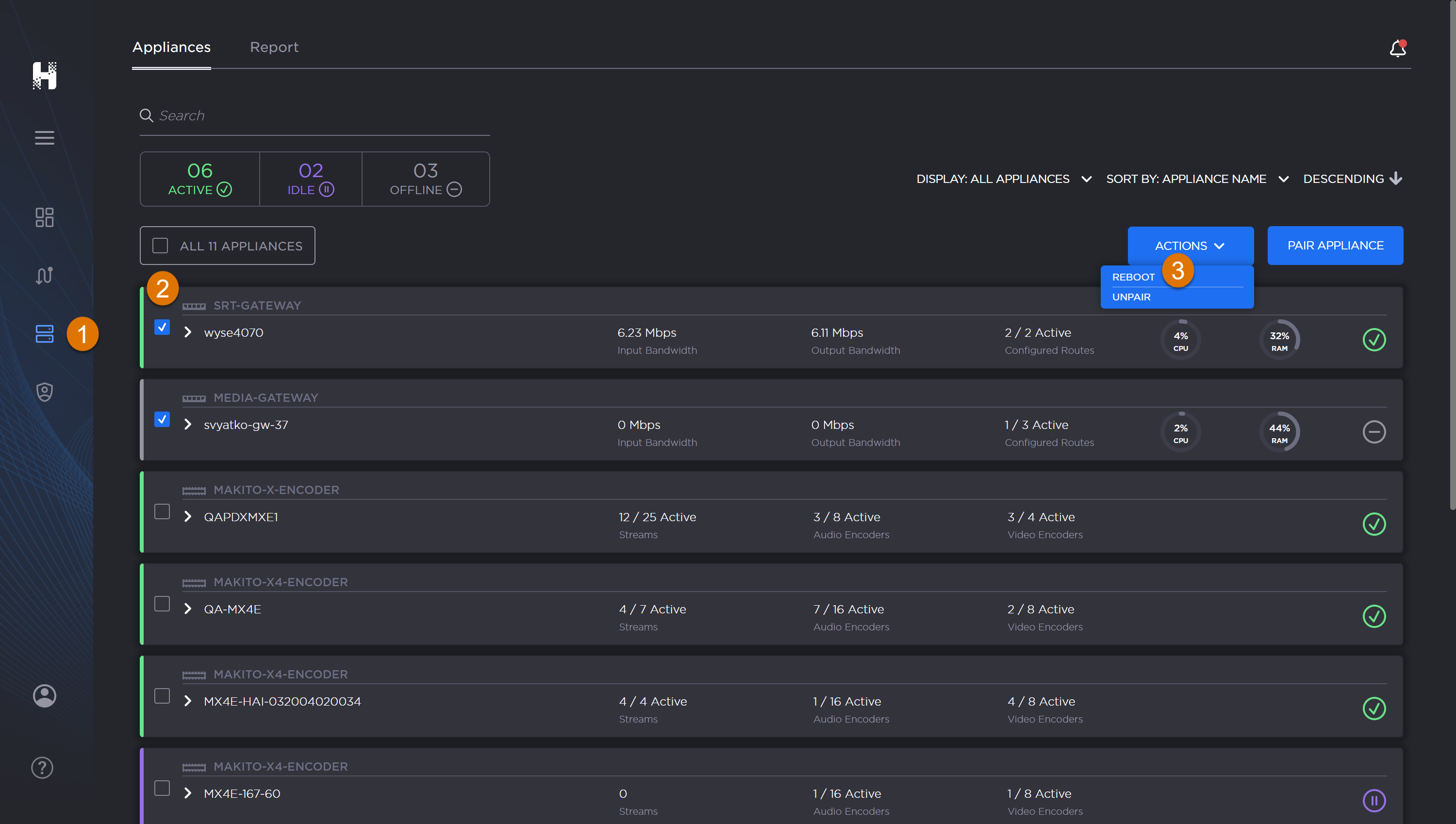
To reboot an appliance:
- Click


On the Appliances tab, click the appliance checkbox

- Click the Actions button and select Reboot

- When prompted, click Confirm.
