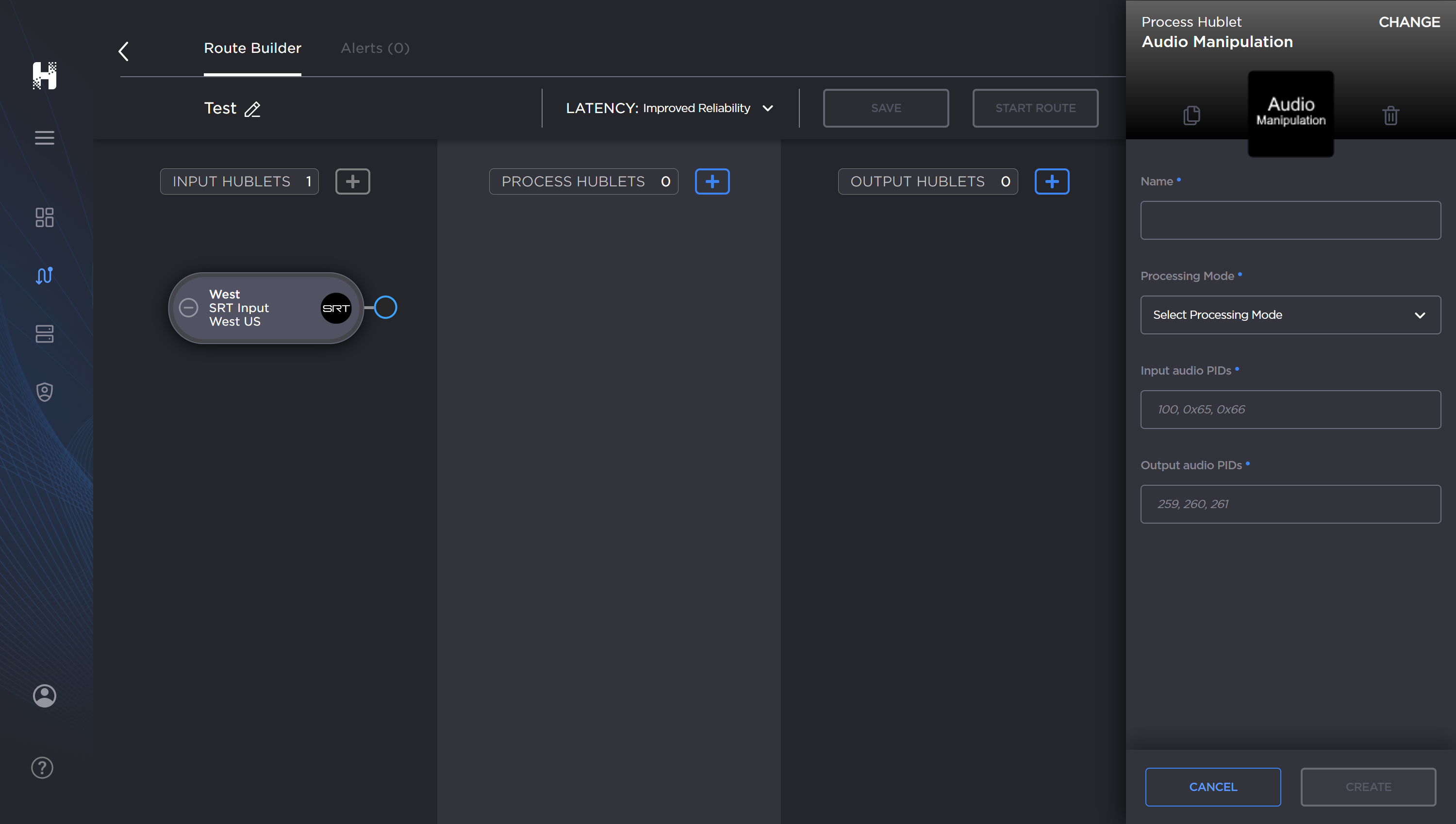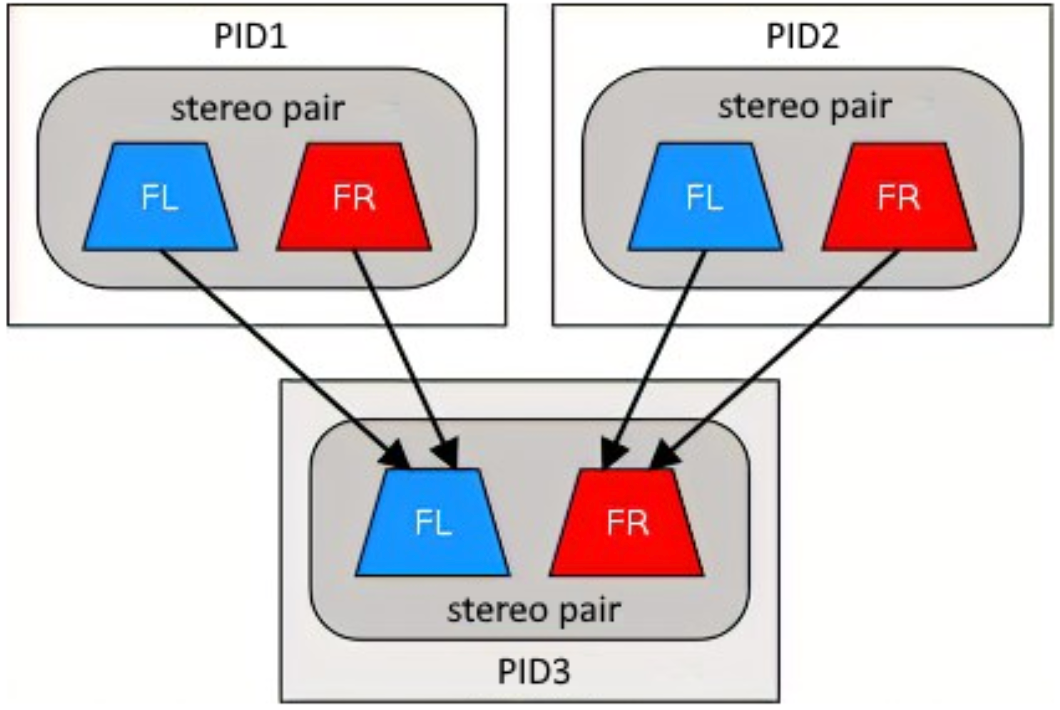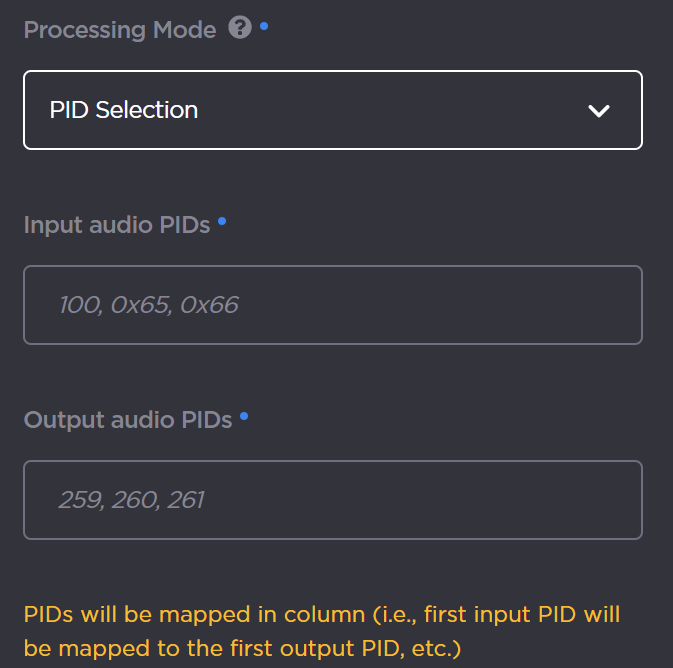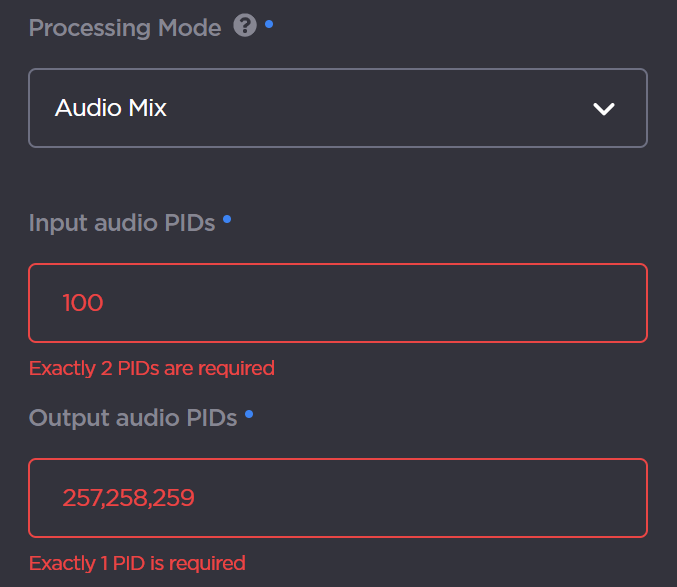Audio Manipulation Hublet
The Audio Manipulation Hublet allows you to alter the configuration for incoming MPEG TS audio packet identifiers (PIDs) in order to create an output with a new PID structure.
Note
When using this Hublet, only audio PIDs can be changed. Video and Transport Stream (TS) service information is passed through to the output.
When creating an Audio Manipulation Hublet, you will need to know the incoming audio PID to which you want to make changes:
- Audio PIDs are accepted in both Hex and Decimal formats.
- PIDs must be between 32 and 8190.