Searching and Sorting Media
This section describes how to search, filter, and sort content while browsing HMP.
To search HMP content:
From the Home screen, tap Go to the Browser.
Swipe right or tap the
 icon to reveal the Browser slide-out menu.
icon to reveal the Browser slide-out menu.Under Available Services, select a paired HMP.
Tap the
 icon.
icon.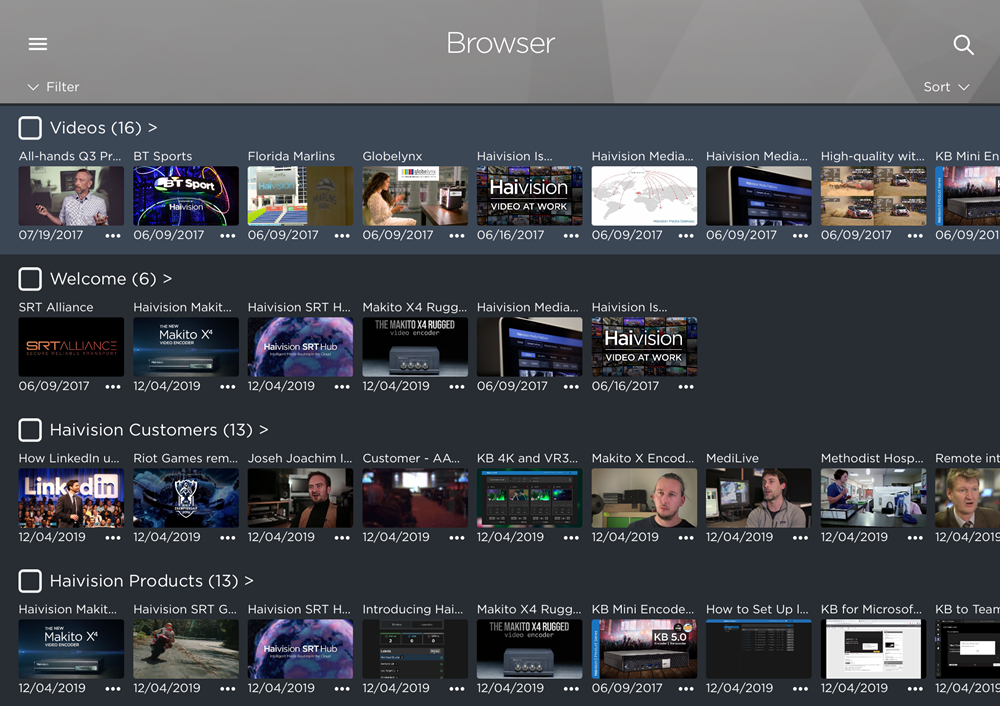
HMP Browser View
Enter your query in the search bar. Play Pro returns any sessions matching the search query.
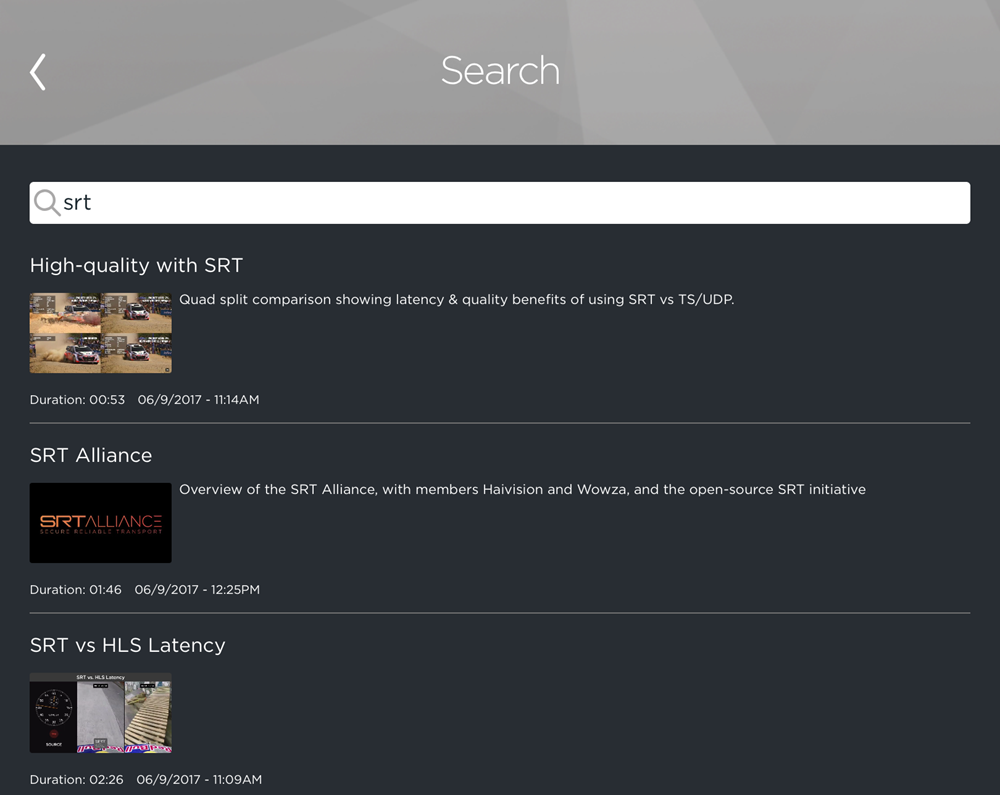
Search Bar with SRT as Search Query
To filter HMP content:
Tap Filter.
Enter a new text filter or check the boxes next to suggested keywords.
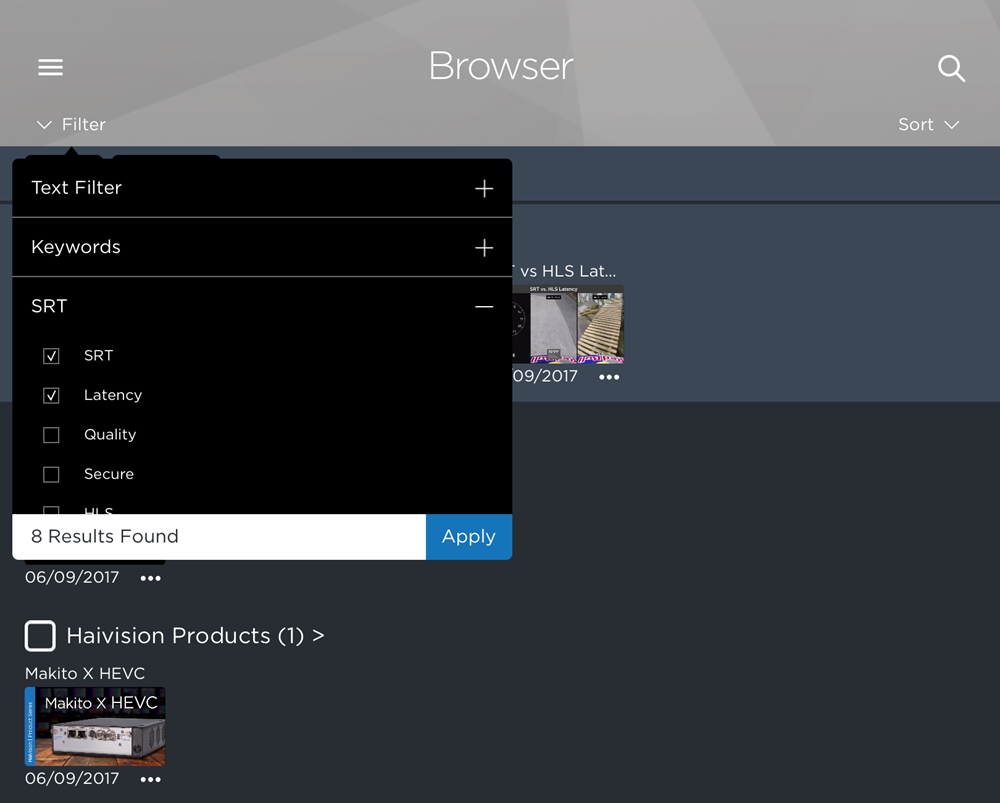
Filter Drop-down with SRT and Latency Selected
Tap Apply.
Play Pro returns any videos matching the selected keyword(s).
To sort HMP content:
Tap Sort.
Select a sort option from the drop-down menu.
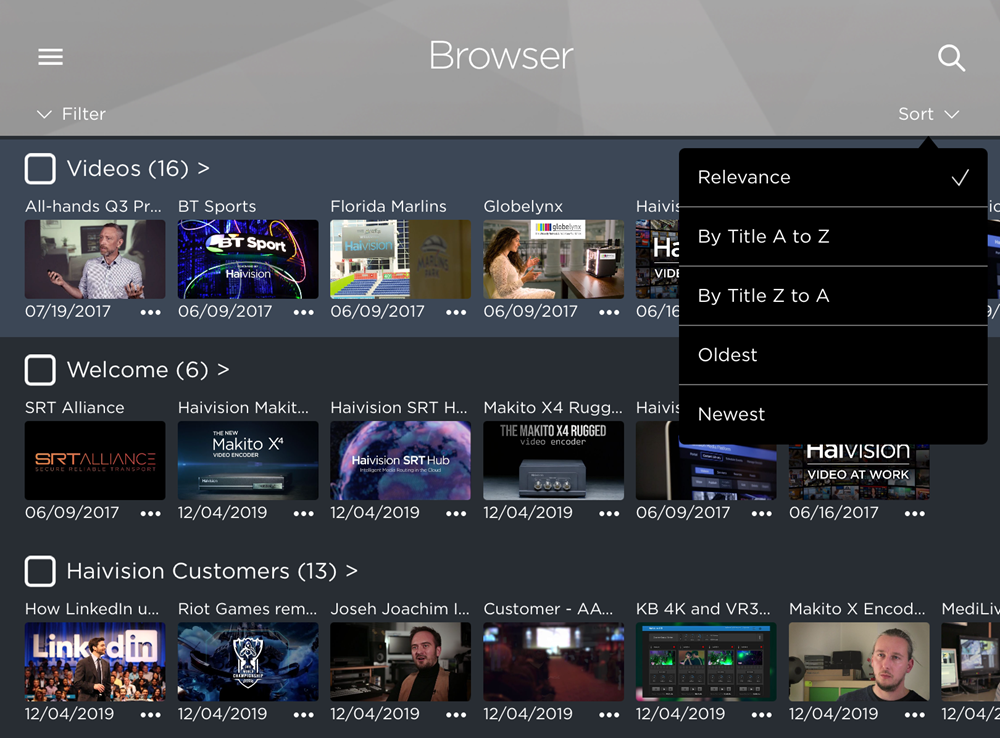
Sort Drop-down with Relevance Selected
The video list is re-sorted according to the selected option.
