Deleting Your Account
To delete your Play Pro account:
Ensure you are currently signed into the account you wish to delete.
From the Browser, tap the
 icon or swipe right to reveal the side menu.
icon or swipe right to reveal the side menu.Select Delete Account.
Note
Services associated with your account will be deleted. You will not be able to sign in again.
Confirm that you wish to delete your account and tap Yes.
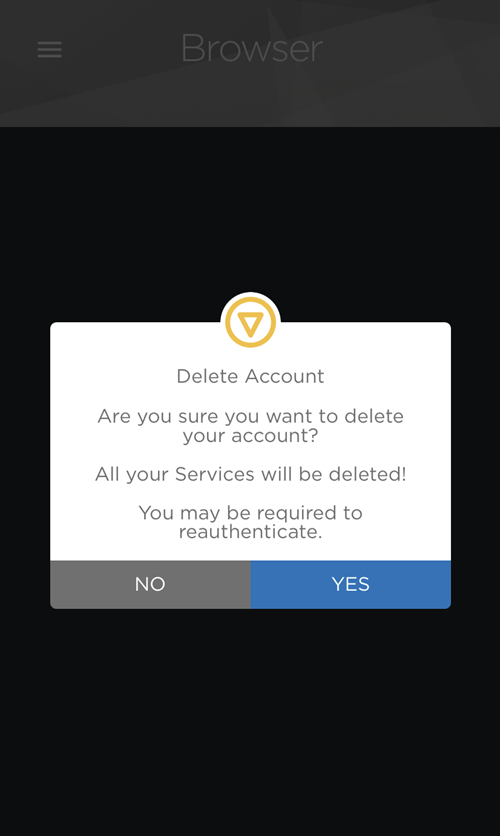
Delete Account Confirmation Prompt
