Metadata Settings
The following table lists the Metadata configuration settings:
Metadata Setting | Default | Description/Values |
|---|---|---|
Key | — | The label for the metadata. |
Values | — | One or more default values that can be selected by users for this metadata. Tip When defining multiple values for the metadata, press the Enter key after each value. This allows you to use spaces or commas within the individual values. 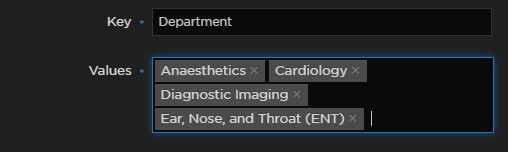 |
Use for HotMarks | Disabled | Enable to add this metadata to the HotMarks list instead of the general Metadata list. |
Group | — | (Optional) The group to assign the metadata to. Grouping helps you organize large numbers of metadata keys and intuitively arrange them for viewers. You can also sort keys within groups and sort groups within the list of keys. |
Select Multiple Values | Enabled | Allows users to add more than one value to this metadata key. |
Enter Custom Values | Disabled | Allows users to add their own values for this metadata key. |
Related Topics
