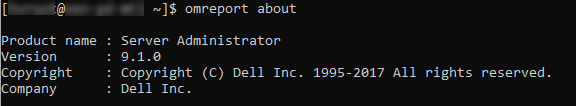Using SNMP with HMP
System administrators can configure SNMP Trap Servers to receive hardware-specific alerts regarding your system. You may point to a trap server to monitor a local network or to a Network Monitoring System covering a broader network. Enabling SNMP and defining the trap servers is completed in the Administration's Network page. See Configuring Network Settings for more details.
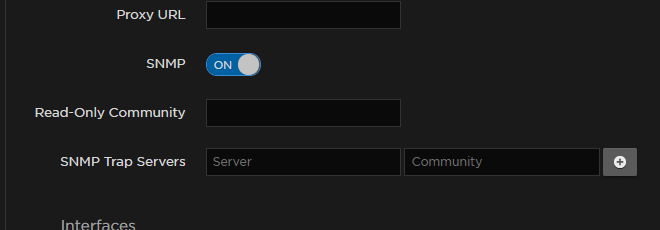
Note
SNMP events are captured in the systems logs available in the Administration's Reports page, as well as in /var/log.
Configuring SNMP Traps
System administrators can configure SNMP traps either by manually editing the /etc/snmp/snmpd.conf and /etc/snmp/snmptrapd.conf files or by accessing the Dell iDRAC web interface on their HMP server appliance. While the Dell iDRAC SNMP traps are disabled by default, you can enable/disable the individual alerts and configure various other SNMP settings via the Server > Alerts page:
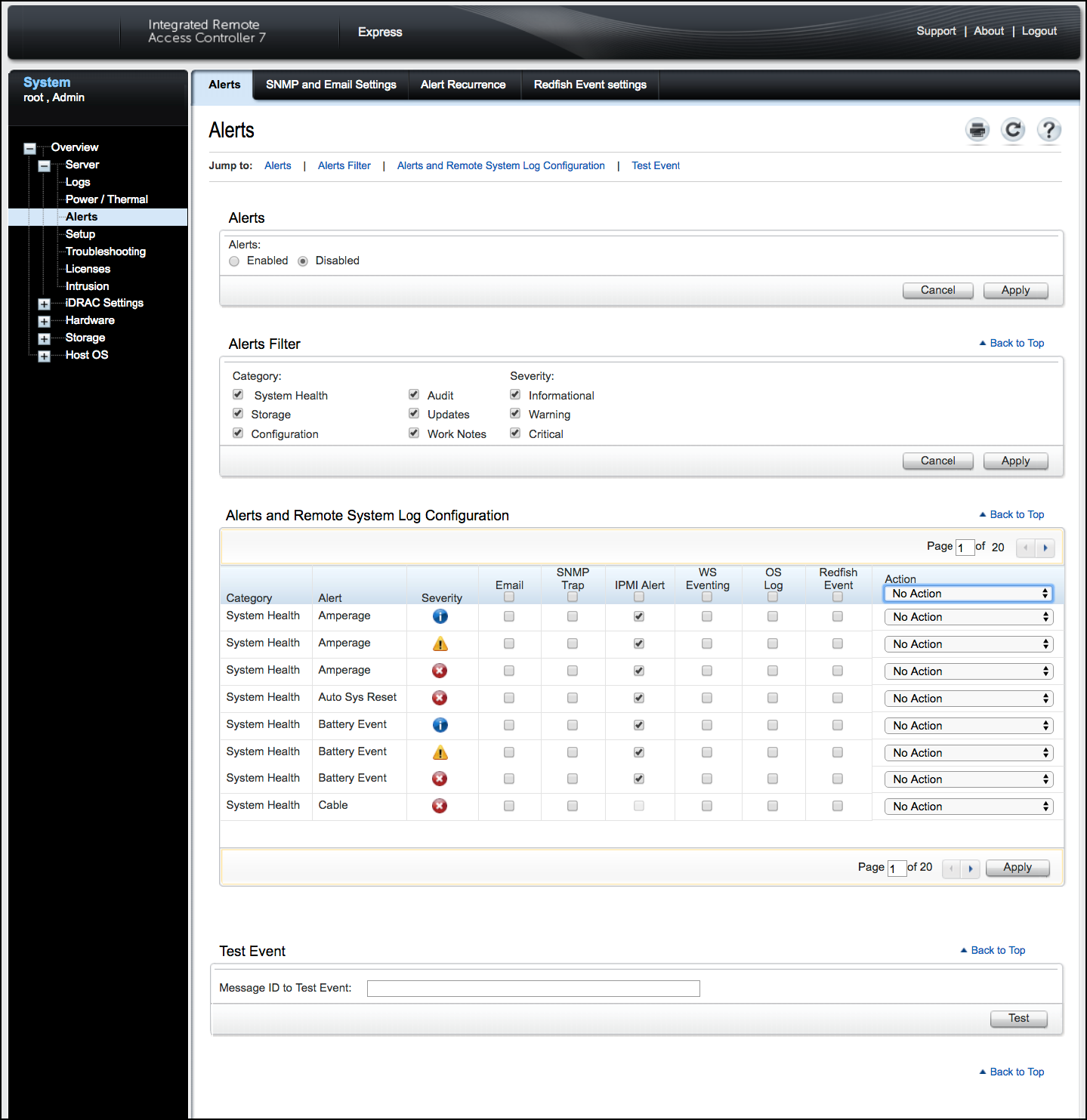
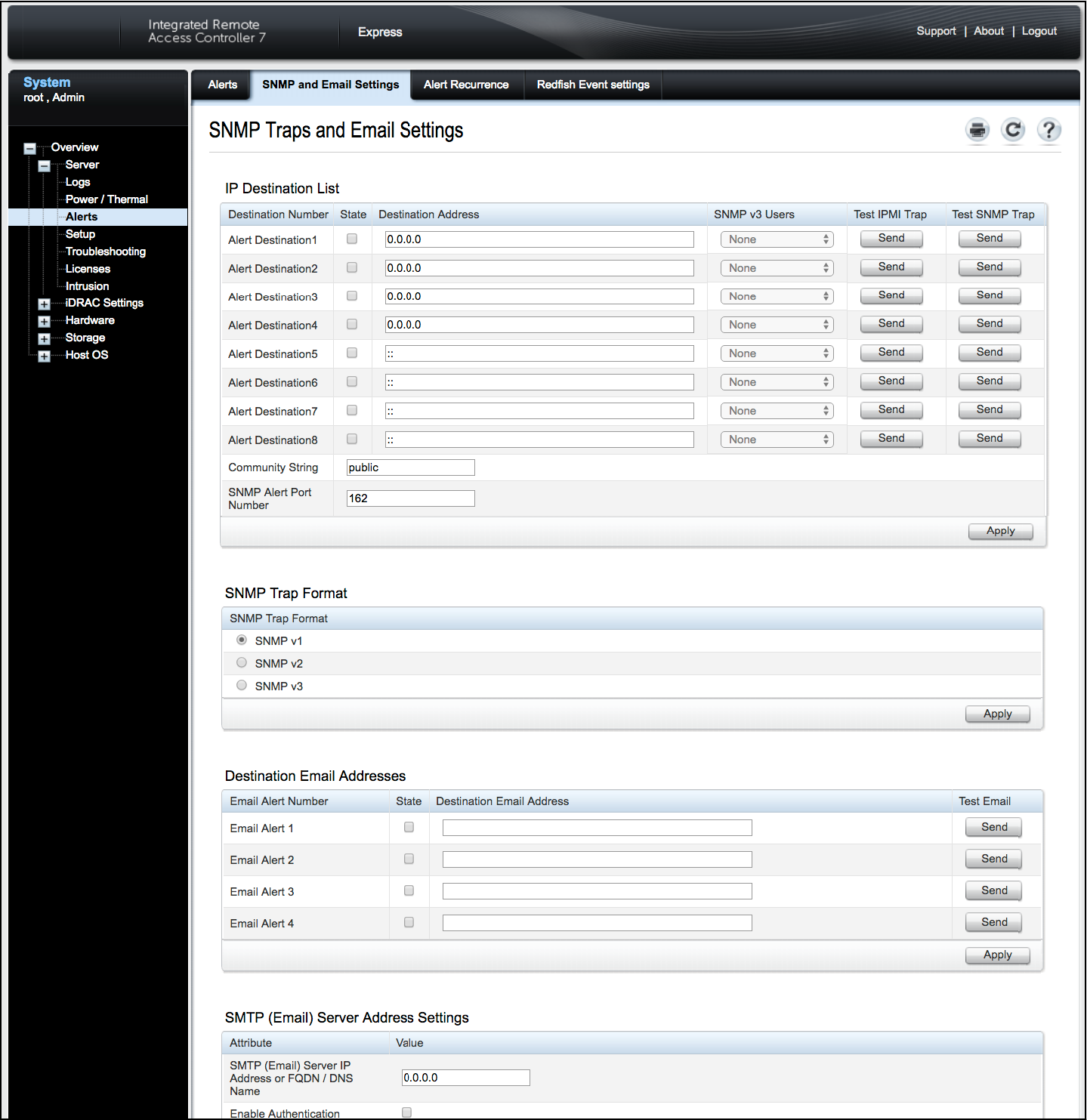
SNMP MIBs
There are no HMP-specific MIBs. MIBs for Net-SNMP and Dell iDRAC can be found on their support websites:
Tip
To check which version of Open Manage Server Administrator is installed on your HMP, SSH into HMP and run the omreport about command.