Configuring Streaming Options
To configure the video player and streaming options:
Click the
 icon and select Administration from the navigation drop-down menu.
icon and select Administration from the navigation drop-down menu.Click System Settings on the toolbar and then click Security on the sidebar.
Click the Streaming tab.
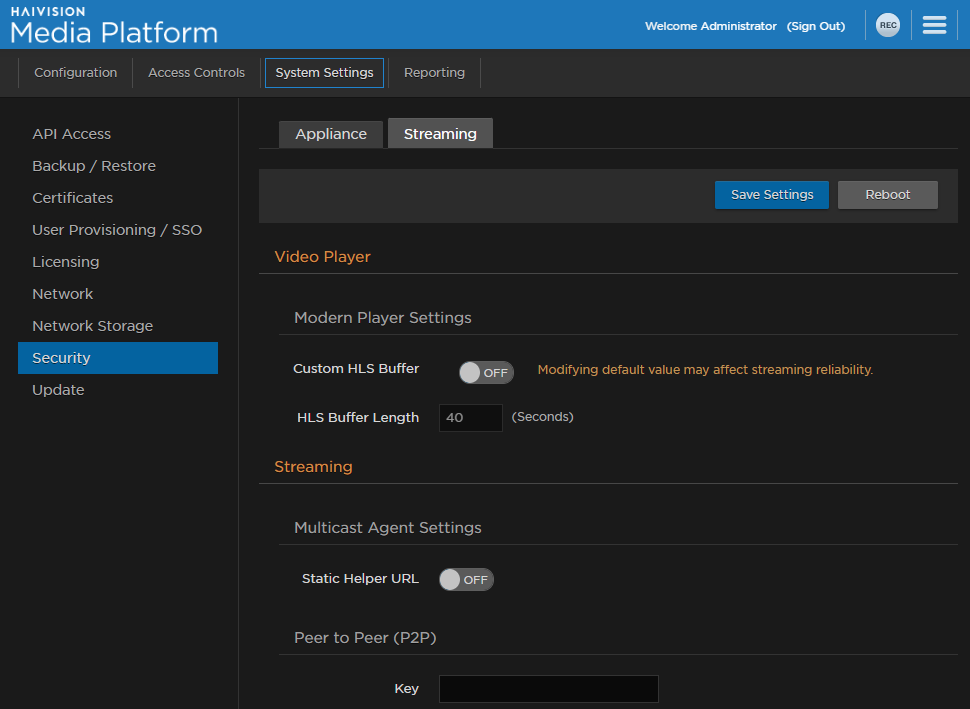
(Optional) For advanced users, select whether to use a custom HLS buffer size. See the Video Player settings under Security Settings for more details.
(Optional) To specify a fixed hostname for the multicast agent download, toggle the Static Helper URL button to On. See Multicast Agent Settings under Security Settings.
If licensed for Haivision P2P streaming, enter your key in the P2P Key textbox. See Configuring HMP for Haivision Peer-to-Peer Video Delivery for more details.
Click Save Settings.
Click Reboot and click Confirm for the new settings to take effect.
A dialog appears informing you when the reboot completes.
