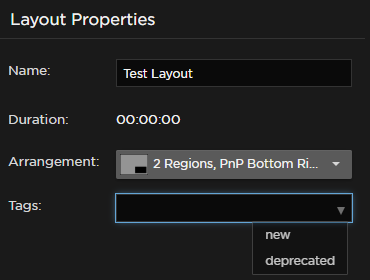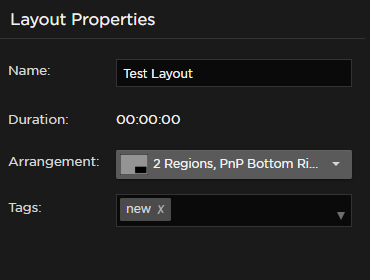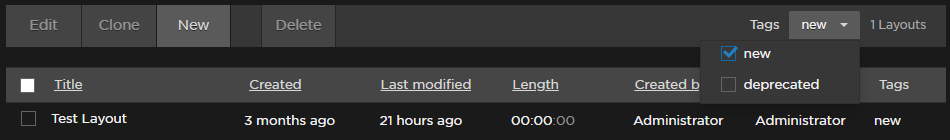Layout Properties
The following settings are available in the Layout Properties:
| Setting | Description |
|---|---|
| Name | Name of the layout. |
| Duration | Not editable. Duration of the layout. |
| Arrangement | To help with layout creation, various region arrangements are available. Note
|
| Tags | For help maintaining large lists of layouts in the Layouts screen, you can tag your layout so that it may be grouped and filtered with others. Tags are shared with the STB tags and are defined by your administrator in the Administration section of HMP. See Tagging Devices and Layouts in the Administrator's Guide. To apply a tag to your layout, either start typing the tag name or click the down arrow to see all available tags. Select the tag from the list, and the applied tag appears in the list. If desired, you may select multiple tags per layout.
On the Layouts screen, you can then filter which layouts to view by selecting the appropriate tag in the Tags dropdown:
|